Information Technology Services (ITS) offers conferencing rooms for room-based and videoconferencing purposes on the UH Manoa in the IT Center, Kuykendall Hall and Webster Hall.
To request a room please submit our ITS Conference Room reservation form.
Quick Links
- IT Center Room Features
- ITS Video Conference Rooms Features
- Hours of Operation
- Rates
- Procedures and Payment
- Conditions of Use
- Cancellation
- Miscellaneous
IT Center Room Features
The IT Center rooms are capable of supporting Zoom natively. Other videoconferencing connections available upon request (such as H.323, WebEx, Skype, GoogleMeets, GoToMeeting, Microsoft Teams, etc.). Priority use is for videoconferencing activities. Upon availability, these rooms may be scheduled for "room use only" requests. The rooms are available to all UH faculty and staff for University business (i.e. administrative meetings, interviews, training workshops, research collaborations).
Quick Links
Room 105A Room 105B
Standard Layout: Hollow Square (20-24 max)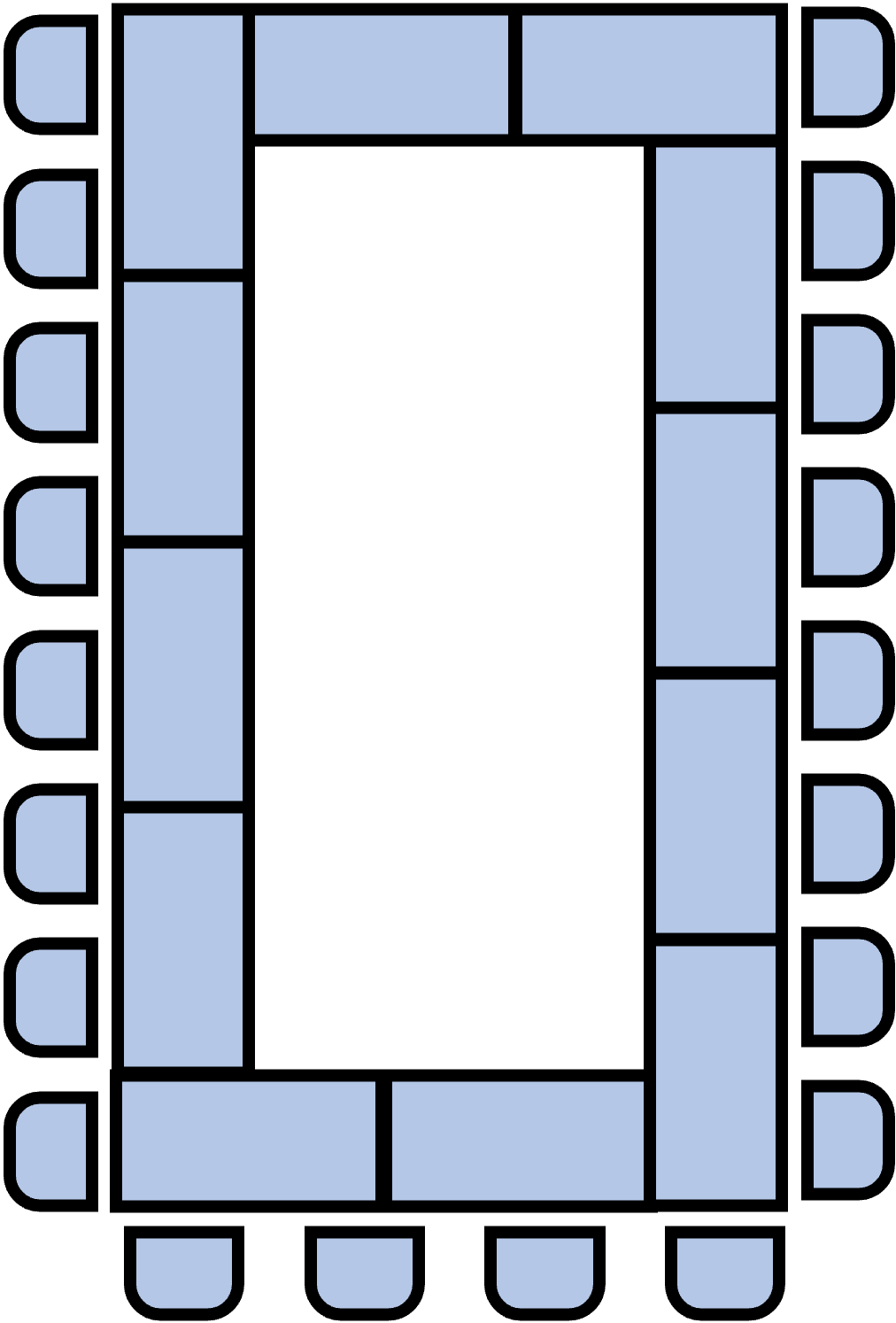
Video Conference Technologies:
• Zoom
• Wireless Microphone System
• (2) 84" UHD Sony (4K) panels
• (1) Camera (facing audience)
Other:
• AMX-controlled AV media
• HD Projector
• 110" Projection Screen
• Presenter Podium
• UHM Wi-Fi Connection
• Media Connections (power, VGA, DVI, HDMI)
• AC power at each table for laptop power
• Computer: (Windows 10) with Microsoft Office application, wireless keyboard and mouse
• Wired public network connection
Click for 360º room view Standard Layout: Hollow Square (16-20 max)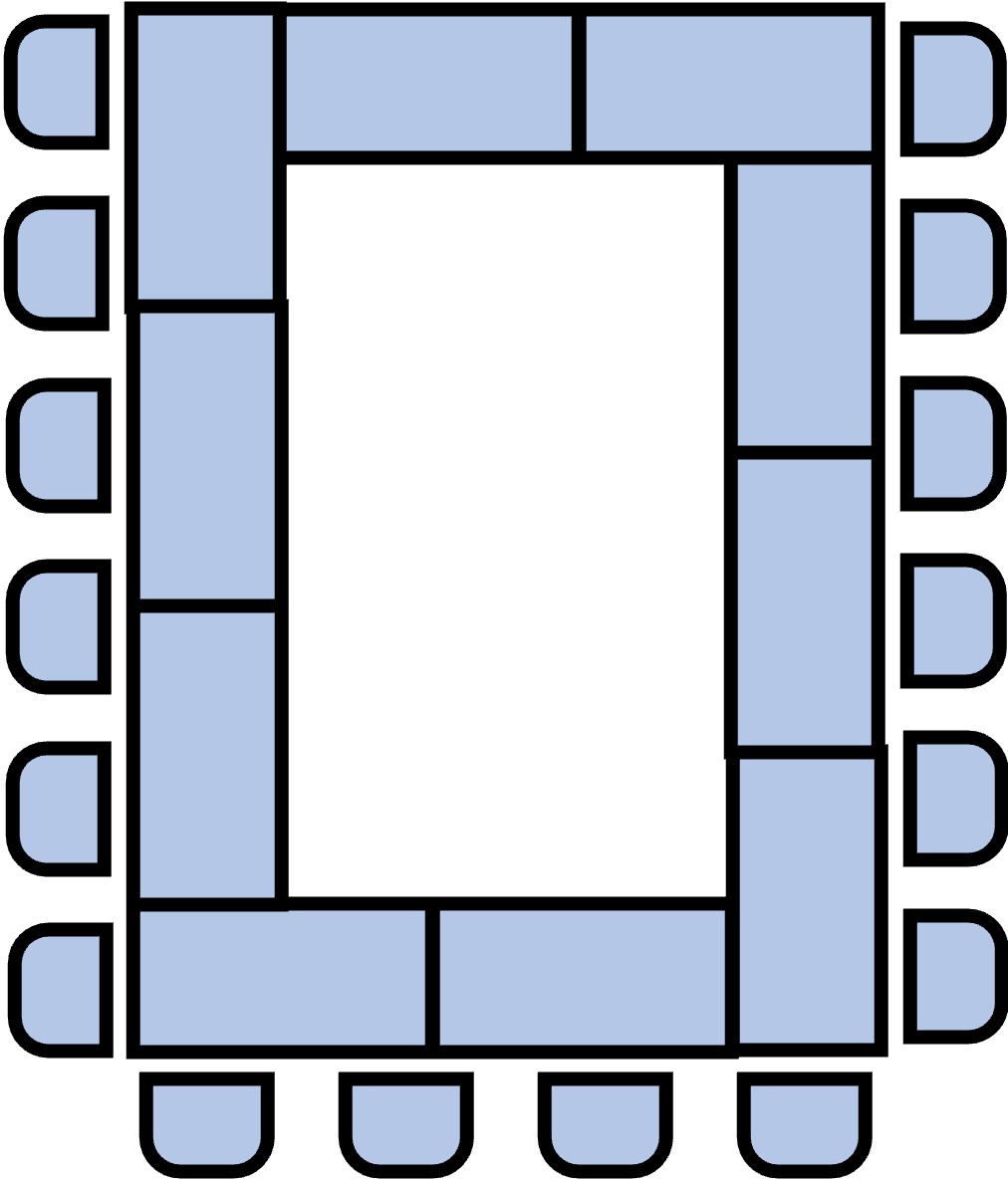
Video Conference Technologies:
• Zoom
• Wireless Microphone System
• HD Projector (6000 lumens)
• 110″ Projection Screen
• (1) Camera (facing audience)
Other:
• AMX-controlled AV media
• Presenter Podium
• UHM Wi-Fi Connection
• Media Connections (power, VGA, DVI, HDMI)
• AC power at each table for laptop power
• Computer: (Windows 10) with Microsoft Office application, wireless keyboard and mouse
• Wired public network connection
Click for 360º room view
Note:
• Able to add more chairs on the side of the room, but may not be in camera view or near table microphones for videoconferences. • Able to combine both rooms to make one large room for videoconferences with 36 - 70 participants.
ITS Video Conference Rooms Features
The ITS Video Conference rooms are located in Kuykendall Hall and Webster Hall. These rooms are capable of supporting Zoom natively. Other videoconferencing connections available upon request (such as H.323, WebEx, Skype, GoogleMeets, GoToMeeting, Microsoft Teams, etc.). Upon availability, these rooms may be scheduled for "room use only" requests. The rooms are available to all UH faculty and staff for University business (i.e. administrative meetings, interviews, training workshops, research collaborations).
Quick Links
Kuykendall Hall Room 201 Kuykendall Hall Room 203
Standard Layout: Classroom set-up (48 max)
Instructor Teaching area (origination): Yes
Video Conference Technologies:
• Zoom
• Other videoconferencing connections available upon request (such as H.323, WebEx, Skype, GoogleMeets, GoToMeeting, Microsoft Teams, etc.)
• Wireless Microphone System
• Front: (2) 119″ WUXGA Projector
• Rear: (3) 65″ Panasonic panels
Other:
• Document Camera
• Mac/PC w/Internet access & MS Office
• UHM Wi-Fi access
• Wired & wireless microphones

Click for 360º room view Standard Layout: U-Shape (12 max)
Instructor Teaching area (origination): Yes
Video Conference Technologies:
• Zoom
• Other videoconferencing connections available upon request (such as H.323, WebEx, Skype, GoogleMeets, GoToMeeting, Microsoft Teams, etc.)
• Wireless Microphone System
• Front: (2) 58″ Panasonic panels
• Rear: (3) 47″ Panasonic panels
Other:
• Document Camera
• Mac/PC w/Internet access & MS Office
• UHM Wi-Fi access
• Wired & wireless microphones

Click for 360º room view
Kuykendall Hall Room 204 Webster Hall Room 204
Standard Layout: Classroom set-up (24 max)
Instructor Teaching area (origination): Yes
Video Conference Technologies:
• Zoom
• Other videoconferencing connections available upon request (such as H.323, WebEx, Skype, GoogleMeets, GoToMeeting, Microsoft Teams, etc.)
• Wireless Microphone System
• Front: (3) 58″ Panasonic panels
• Rear: (2) 65″ Sharp, (1) 55″ Sony
Other:
• Document Camera
• Mac/PC w/Internet access & MS Office
• UHM Wi-Fi access
• Wired & wireless microphones

Click for 360º room view Standard Layout: Classroom set-up (18 max)
Instructor Teaching area (origination): Yes
Video Conference Technologies:
• Zoom
• Other videoconferencing connections available upon request (such as H.323, WebEx, Skype, GoogleMeets, GoToMeeting, Microsoft Teams, etc.)
• Wireless Microphone System
• Front: (3) 58″ Panasonic panels
• Rear: (3) 50″ Panasonic panels
Other:
• Document Camera
• Mac/PC w/Internet access & MS Office
• UHM Wi-Fi access
• Wired & wireless microphones
Click for 360º room view
Note:
• Only Kuykendall Hall 201 offers the ability to reconfigure room layout to predetermined options. Request must be made with advanced notice prior to the event, applicable rates applied.
Hours of Operation
- Closed on holidays and weekends.
- The IT Center is a secured building. The building is open to the public at 7:45 AM and closes at 4:30 PM. Unless other arrangements have been made, the first event of the day should start no sooner than 8:30 AM (HST) and the last event of the day should end by 4:00 PM (HST).
- The ITS Video Conference rooms located in Kuykendall and Webster Hall are secured. The rooms will be opened to the public based on their specified reservation time.
- The IT Center, Kuykendall Hall and/or Webster Hall room(s) will be available thirty minutes prior to actual event start time for set-up and thirty minutes after actual event end time for clean-up.
- Requests outside standard business hours may be supported, based on staff availability, and will incur charges (see Rates section).
Rates
UH Room Use Set-up Staff during event Outside Business Hours Room Reconfiguration
IT Center Room 105A
(24 people or less) No charge No charge No charge Additional $45/hr
$150
IT Center Room 105B
(20 people or less) No charge No charge No charge Additional $45/hr $150
IT Center Room 105AB
(large events) No charge No charge No charge Additional $55/hr $300
ITS Video Conference Room (Kuykendall/Webster) No charge No charge No charge Additional $45/hr $150 Kuykendall 201
N/A other ITS VC Rooms
Government, Non-Profit Room Use Set-up Staff during event Outside Business Hours Room Reconfiguration
IT Center Room 105A
(24 people or less) $35/hr $50 $35/hr Additional $45/hr $150
IT Center Room 105B
(20 people or less) $35/hr $50 $35/hr Additional $45/hr $150
IT Center Room 105AB
(large events) $70/hr $60 $45/hr Additional $55/hr $300
ITS Video Conference Room (Kuykendall/Webster) $35/hr $50 $35/hr Additional $45/hr$150 Kuykendall 201
N/A other ITS VC Rooms
Private Room Use Set-up Staff during event Outside Business Hours Room Reconfiguration
IT Center Room 105A
(24 people or less) $175/hr $90 $35/hr Additional $150/hr $150
IT Center Room 105B
(20 people or less) $175/hr $90 $35/hr Additional $150/hr $150
IT Center Room 105AB
(large events) $350/hr $100 $45/hr Additional $200/hr $300
ITS Video Conference Room (Kuykendall/Webster) $175/hr $90 $35/hr Additional $150/hr $150 Kuykendall 201
N/A other ITS VC Rooms
- Rate schedule applies to both videoconference and room use only events.
- Staff fee applies only if assistance is needed or requested during the event.
- A $40 clean-up fee will incur if the room is dirty after the event has completed. See Conditions of Use section for more information.
- Clean-up fee only applies to IT Center reservations.
- Outside of standard business hours of operations fee applies to all users. Availability not guaranteed and is dependent upon staffing availability.
- See Cancellation section for additional charges.
Procedures and Payment - updated policies effective January 1, 2025
- Submit an online reservation form to request use of the room(s).
- For scheduling assistance, please contact the Scheduling Hotline at (808) 956-2724 or itvscheduler-l@lists.hawaii.edu.
- Room(s) are reserved on a first-come, first-served basis.
- The ITV Scheduler has the right to review and prioritize all scheduled requests.
- To help make room use more equitable we may limit the number of times similar types of groups can use rooms.
- Excessive room cancellations will be considered when scheduling future events.
- Prior to submitting a request, every effort should be made by the requester to confirm the event dates and room(s).
- ITS may limit a group's room use if a group abuses or does not comply with our room use policies.
- Registered Student Organization requests must be submitted by the organization's UH advisor. Advisor must be present during the event.
- UH Dissertation Defense requests must be submitted by the student's UH advisor or UH program department. If not, the student will be charged for the service at the Private Organization rate (see Rates section).
- Room reservations must be made at least two weeks in advance to allow for coordination and confirmation of room and staff availability.
- Reservations are non-transferrable.
- The ITV Scheduler must be notified if the purpose of the event and/or coordinating group has changed.
- A new request form may be required due to significant changes to the original reservation.
- Requestor is responsible for disseminating videoconference connection information.
- ITS will confirm room reservations by email.
- To cancel a confirmed reservation, a minimum of 24 hours notice must be given. For cancellations with proper notice, only costs already incurred will be invoiced. See the Cancellation section below for more details.
- Rooms will be in default layout unless explicitly requested a minimum of 10 business days prior to the event.
- Events requiring room reconfiguration must be confirmed no later than 10 business days before the event.
- Unless notification has been received 10 business days or earlier, reservations with 2 rooms (e.g. IT Center 105 A and B) will be assessed the 2-room reconfiguration rate regardless if the event has subsequently changed to 1 room only.
- Upon completion of the event, the Requestor will be invoiced by ITS.
- Requests made for IT Center rooms will be placed on the IT Center Reception Log.
- Additionally, a list of expected participant names may also be required to be added to this Reception Log entry.
Conditions of Use
- Unless other arrangements have been made, the first event of the day should start at 8:30 AM (HST) and the last event of the day should end by 4:00 PM (HST).
- First-time users are required to attend an orientation by an ITS staff on the use of room equipment and to review room use policies.
- All equipment, including chairs and tables must remain in the room.
- Room layout is fixed. Tables should not be moved or rearranged.
- For reservations in the IT Center all participants must check-in at the building's front desk upon arrival.
- Event organization is responsible for providing enough printed handouts for all participants. We recommend either e-mailing the handouts to each participant in advance, creating a website where participants can download the materials, or assigning a staff to print and distribute handouts to participants.
- Food and beverages are permitted in the room(s) on the condition that:
- All food/drinks must be removed from the room upon completion of the event.
- Room doors must be locked prior to departure.
- If campus catering has provided a meal for a special event, the event coordinator is responsible to remain until catering is picked up.
- Trash bags should be tied and taken to the nearest garbage bin outside the building.
- Participants are responsible for clean-up of any food spills or a clean-up fee of $40.00 will be incurred.
- Clean-up fee is only applicable to IT Center rooms.
- The event organization is responsible for safekeeping of all equipment during the event and will be held liable for any loss and/or damage due to misuse, abuse, or negligence. The event organization is responsible for the replacement cost for any equipment, tables, chairs and/or carpet damaged during the event.
- ITS is not responsible for injury to participants and is not liable for personal property loss.
- At the conclusion of the event, the room is to be left tidy (all materials and papers removed and chairs pushed in).
Cancellation
- To cancel a confirmed reservation, a minimum of 24 hours notice is required. For cancellation with proper notice, the requester will be invoiced for costs already incurred.
- If notice of cancellation is provided prior to the reservation time but within 24 hours of the reservation, a mandatory flat rate of $150.00 will be assessed for holding the room.
- If no prior notice of cancellation is provided, the requestor will be invoiced for the full cost of the reservation.
Miscellaneous
- Student Organization requests must be submitted by the organization's advisor. Advisor must be present during the videoconference.
- Dissertation Defense requests must be submitted by the student's UH advisor or program department. If not, then the student will be charged for the service at Private Organization rates.
- The IT Center room doors will automatically unlock 30-minutes prior to the event's scheduled start time and lock 15-minutes after event's scheduled end time.
- Video recordings of events are not available. Please refer to ITS Video Production Service for this type of support.
- All rooms have internet access for UH participants. The event coordinator will need to arrange for visitor internet access for non-UH participants before the actual event date.
- Internal ITS staff room use requests: There is no staff support for internal ITS room use that do not have AV needs or videoconferencing needs. Training will be provided to ITS staff on the use of the equipment in the room. On-call assistance is available during events.
- Fax services are not available.
- High-bandwidth Digital Content Protection (HDCP) is a form of digital copy protection that was developed to prevent copying of digital audio and video content as it travels across connections. As a result, signals from a laptop (especially newer Mac laptops) may not be able to be displayed in any of the room monitors. Therefore, if a presentation is needed (i.e. PowerPoint), the file needs to be transferred to a Flashdrive and uploaded to the room computer, or uploaded to the web and accessed from there.
- It is recommended to create redundancy for any presentation material to ensure it is accessible due to any unexpected technical difficulties on the day of the event.
