Send messages using the Messages tool
(links to other pages may open in new windows)
The Messages tool facilitates both one-to-one and one-to-many communication and is similar to most email clients. Although correspondence using Messages is primarily internal to the course space, meaning students will need to check their messages by going into the tool in the course, the tool has the capability to send messages to students’ hawaii.edu addresses. Depending on how you manage your correspondnce with students, the Messages tool may work well if you wish to compartmentalize your messages within each course.
The Messages tool is not part of the default set of tools so it will need to be added via Site Info > Edit Tools. Once added, you can access the tool by clicking on the link for "Messages" on the course menu
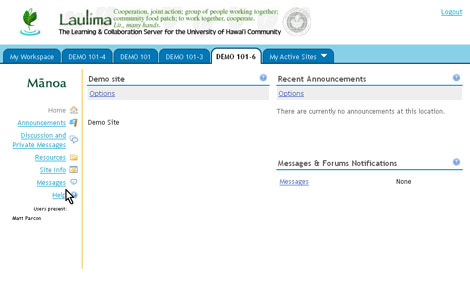
To compose a message using the Messages tool, click on Compose Message
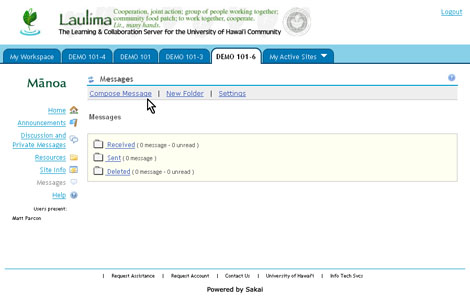
Select your recipient(s)
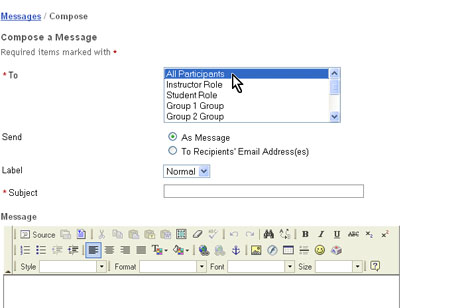
If you would also like the message to go to the recipient(s)' hawaii.edu address, select the "Send" radio button for "To Recipients' Email Address(es)"
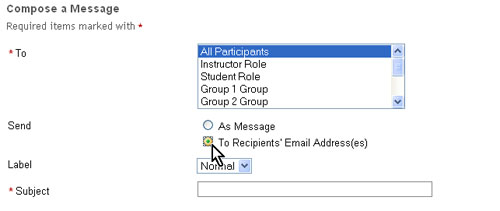
Enter a subject title and compose your message
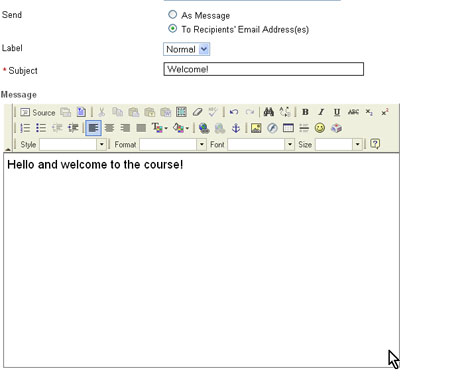
If you like, you can attach a file
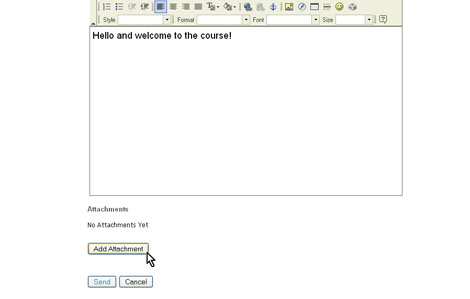
Click Send




