Make an announcement
(links to other pages may open in new windows)
Announcements are a quick and simple means for students to reference information. With Laulima’s Announcements tool, you can post an announcement on the Home area of a course space to point out current items of interest. When composing an announcement, you could opt to send email notification to alert students that an announcement has been posted. This works well to broadcast information to the entire class.
To create an announcement, click on the “Announcements” on the course menu

This will take you into the Announcements tool:

Click on "Add"
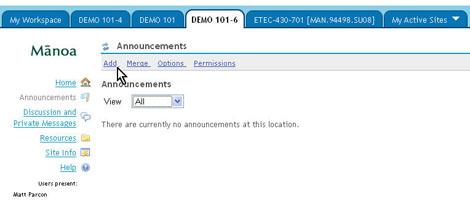
Enter a title and the message body. (You can format the message body’s text and make other formatting adjustments using the editor’s menu.)

Scrolling down the page, you can schedule the posting of the announcement, attach a file, and/or alert students of the announcement via email. To notify all students of the announcement via their hawaii.edu addresses, select "High - All Participants" (selecting "Low - Only participants who have opted in" will only send the message to students who have chosen to receive email notifications)
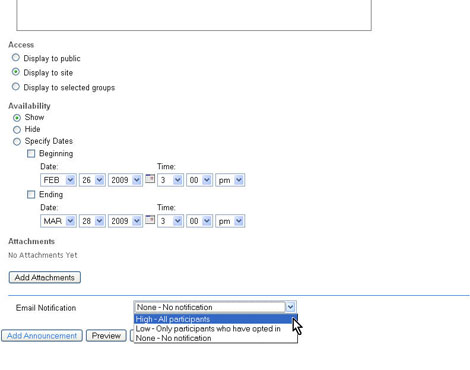
Click "Add Announcement"

The announcement should now be listed in the Announcements tool

…and the Home area:




