After registering for classes, you must pay in full by the payment due date or have secured financial aid award/scholarships or sign up for an installment payment plan. The Installment Payment Plan allows you to divide your tuition balance into manageable multiple installments. It is your responsibility to verify payment is received by each payment due date. Students with current term installment plans will not be dis-enrolled from course enrollment.
Financial Aid award or scholarship recipients should contact the Financial Aid office on their campus for additional information. Students are not required to sign-up for the installment plan. If you have financial aid and/or scholarships that will cover the total cost of tuition and fees, you do not need to sign-up for the installment plan.
|
Enrollment Eligibility
|
Sign-Up/Payment Dates
You are able to sign-up one month prior to the first installment payment due date and may choose to start the plan in August (Fall) and December (Spring). You are required to pay a non-refundable installment plan fee of $30 at the time of sign up.
The installment plan will be equal monthly payments depending upon when you sign up; there are 4, 3, and 2 month installment plans. Payment due dates will be the 15th of each month and will be taken out automatically from the same account used to sign up. You are able to update/edit your account information at any time. Please note that if account information changes, it may take up to 24 hours, so plan accordingly if payment date is near.
|
Fall |
Spring |
Summer |
|
August 15 September 15 October 15 November 15 |
January 15 February 15 March 15 April 15 |
Plan not available |
Failure to make payment
If you fail to make a payment (e.g. insufficient funds, closed credit card, closed bank account), you may be dis-enrolled from the payment plan and your account will become delinquent. Consequences include:
- A financial hold placed on your account
- Dis-enrolled from future term
- Unable to receive transcripts
- Notification that full payment must be received within 15 days or sanctions will be imposed
If full payment is not received, the student’s account may be referred to a collection agency and other sanctions as defined in University of Hawaii Administrative Rules, Chapter 20-10 (PDF) will be imposed.
The university reserves the right to change or delete, supplement or otherwise amend at any time and without prior notice the information, requirements and policies contained in this document.
Signing Up for A Payment Plan
There are two ways to access the Payment Plan page:
1. STAR GPS – In STAR GPS Registration, click on the “View/Pay” button. Once you are logging into the payment system, click on the “Payment Plans” tab.
2. MyUH – Search for and then select the “Enroll in Payment Plan” task. After logging in, you will be brought directly to the “Payment Plans” tab as shown below.
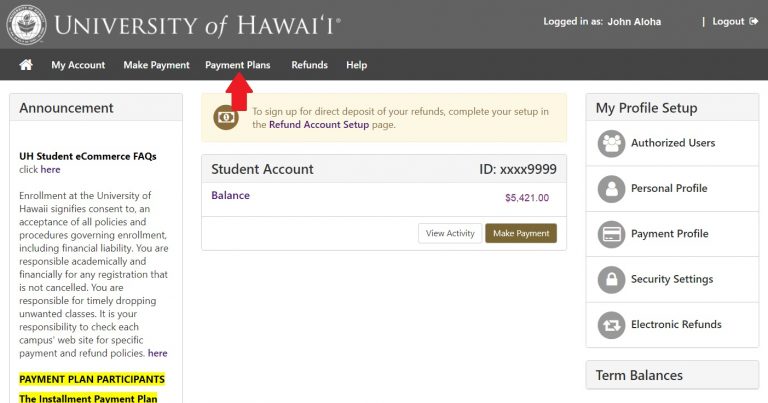
Click on the “Enroll Now” button.
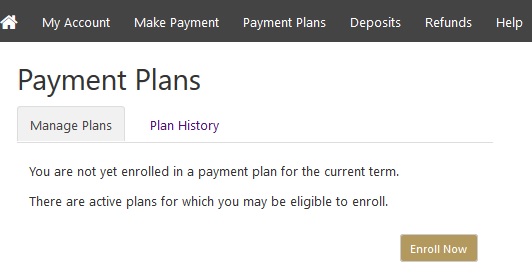
Installment payment plans are term based. Term based means your charges and payments for a particular term will display and recalculate within the selected term installment payment plan. Two different term installment plans are offered in the Fall and Spring. For example, the Fall 2022 term for ‘day’ classes is labeled “Fall 2022 202310 (AY2223) and the Fall 2022 Extension term is labeled “Fall 2022 EXTENSION 202313 (AY2223)”. The drop down menu may have more than one installment plan. “Select Term” from the drop down and the click “Select.” Dependent upon your personal registration activity, you may have to enroll into two plans. Enroll in one Installment plan at a time.
Before you commit to enrolling into the plan, you may view the plan description. The plan description includes installment due dates and installment scheduled payment amounts. Select “Details” to view the plan description. Then, to continue enrolling into the installment plan, click on “Select.”
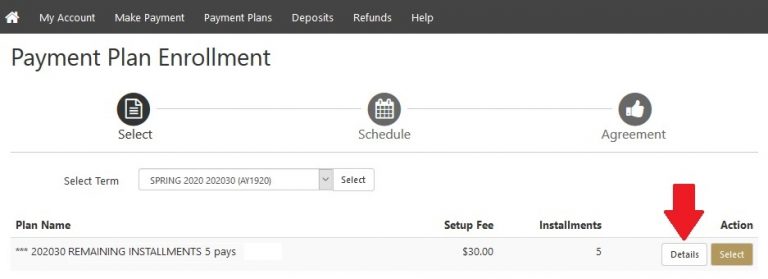
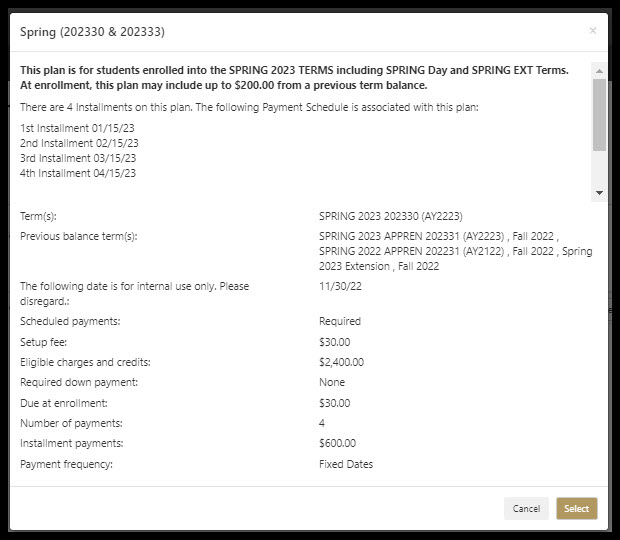
Review the details of the payment schedule on the next screen and click the “Continue” button located on the bottom right hand corner.
If you owe a balance for terms not included in this Payment Schedule, that additional amount owed will display at the top of the Payment Schedule panel.
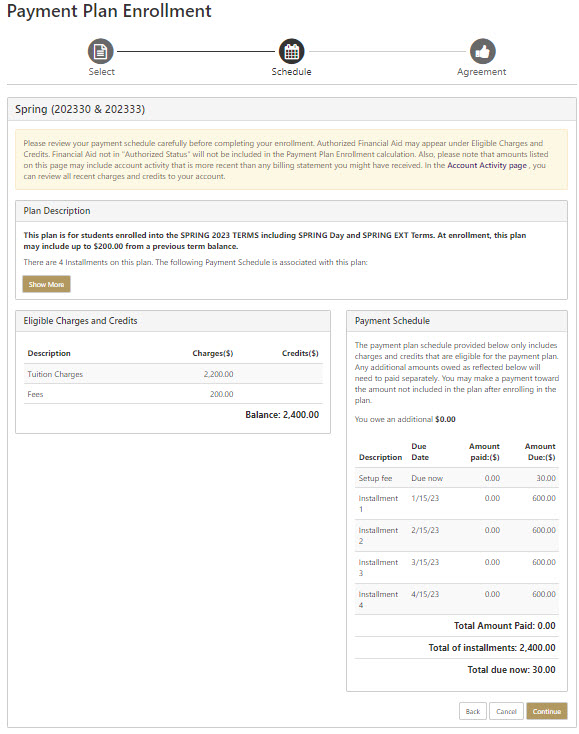
On the next screen, select a payment method to pay your payment plan installments and click “Continue” when you’ve made your selection.

Read the Payment Plan Agreement and check the “I agree to the terms and conditions” box to continue setting up your Payment Plan. It is also recommended that you print the plan amounts and agreement by clicking on the appropriate boxes at the bottom of the page.

Your enrollment fee for the payment plan setup has been charged to your selected method of payment. A confirmation email will be sent to your hawaii.edu email account.
After you have enrolled into an installment plan, navigate to Payment Plans tab (located on the HOME page). The Payment Plan page will allow you to View (the plan) Agreement, Pay off Plan early, Update your payment Methods, or Pay down Next Installment. Note: In order to Update Payment Methods, you may need to update your Payment Profile. Your Payment Profile can be found Home page > Personal Profile > Payment Profile.
Payment Plan FAQs
- Can anyone sign up for the payment plan?
- My parents pay my tuition. Can they sign up for a payment plan?
- How many payments can I make?
- How does the payment plan work? and when are installments due?
- What is the minimum balance to sign up for a payment plan?
- What are the payment methods for the payment plan?
- If I choose the payment plan for fall semester do I have to sign up again for the spring semester?
- Will I be charged a fee for every installment payment that I make?
- What is the amount of each payment and will the amount change?
- I set up my payment plan and viewed my installments and now the amount has changed. Why?
- What will happen if I close the debit/credit card or bank account or I don’t have money in the bank account to cover the payment?
- I received a failed payment notification email. What should I do?
- Can I sign up for the payment plan and mail in my payment?
- Can I change my method of payment (use a different debit/credit card or change the bank account)?
- I enrolled in the payment plan and set up a payment method using my VISA card. How do I change my payment method?
- Must I wait until an installment is due to pay it? Can I pay in parts when I get a paycheck each week?
- I pay by cash. How can I pay on my Payment Plan?
- If I am a financial aid student, should I sign up for the installment payment plan?
- Can my payment dates be changed?
- Can I cancel my payment plan?
- Who can I contact for assistance with the Payment Plan?
- Q: Can anyone sign up for the payment plan?
A: You may sign up for the payment plan on your student account. This payment plan is not available to students who are not enrolled for the current term or have been referred to a collection agency for past due balances. For assistance with past due accounts not sent to collections, please contact System’s Bursar’s Office. - Q: My parents pay my tuition. Can they sign up for a payment plan?
A: Yes, if you authorize your parent or some other third party or guardian as an Authorized User on your account, they may sign up for a payment plan. A student’s account may only have one payment plan per semester, if your Authorized User signs up for a payment plan, you will not be able to do so. - Q: How many payments can I make?
A: Based on the date that you enroll in the payment plan, you will make between 2 to 4 scheduled payments. You may make additional payments at any time. If you make an additional payment online, the payment will either pay down the next available installment, pay next installment plan off and if a larger amount is paid will pay the next installment in payment order. If you wish to make a payment that pays down the overall balance, you will need to pay in person at the cashier’s office. - Q: How does the payment plan work and when are installments due?
A: When you sign up for a payment plan, your balance is divided into 4, 3, or 2 equal monthly payments based on the enrollment date. The sooner you enroll in the payment plan the more installments there are available. The non-refundable payment plan fee of $30.00 is due at the time you set up your payment plan. The monthly installments are automatically scheduled and will be deducted from your assigned account on each due date listed on your agreement. You do not need to schedule payment plan installments or make a payment on the payment plan date. Payments made prior to payment plan due dates will decrease the next installment payment amount due. You are expected to pay all installments when due and you will not be dis-enrolled from your classes for missed payments. Your account will be considered delinquent and you may be dis-enrolled from installment plan. If full payment is not received by the end of all scheduled payments, a hold will be placed on your student account and sanctions as defined in Hawaii Administrative Rules, §20-10 will be imposed.
- Q: What is the minimum balance to sign up for a payment plan?
A: The minimum balance is $300.00.
- Q: What are the payment methods for the payment plan?
A: When signing up for the payment plan, you must select a payment method: debit card/credit card or automatic withdrawal from your checking or savings account. The enrollment plan fee will be charged and paid immediately using the payment method you selected. Do not use home equity line of credit checks or checks from your credit card company. Note: If you are paying with a debit card, choose the debit card/credit card payment options. Do not select pay by bank account and enter your debit card number. Your debit card number is not your bank account number. - Q: If I choose the payment plan for fall semester do I have to sign up again for the spring semester.
A: If you want to use the payment plan for another semester you must sign up again. The $30.00 payment plan fee is charged for each semester you use the program. - Q: Will I be charged a fee for every installment payment that I make?
A: No, the enrollment fee is only charged once, when you enroll in the payment plan. - Q: What is the amount of each payment and will the amount change?
A: When you enroll in the payment plan, you can see the number of installments, the amount of each installment payment, and when the funds will be charged to your debit/credit card or deducted from your bank account based on your current balance. If any charges are added or payments are made to your student account, the amount of your installment payment will be recalculated every night. - Q: I set up my payment plan and viewed my installments and now the amount has changed. Why?
A: The payment plan will recalculate any scheduled remaining payments depending on any new charges or credits applied to the account so that at the final payment all charges will be paid. Thus, the original plan amount displayed may not be the current plan amount if a class is subsequently added or dropped or other charges or credits are applied to your account. You will receive an email each time your plan amounts change. New charges applied are divided equally among the remaining unpaid installments. Note: Once you make a payment, your student account will be updated immediately but your payment plan amounts may not be. Payment plan adjustments will be reflected the next day. These adjustments are run daily at 9:00 am HST. - Q: What happens if I close the debit/credit card or bank account or I don’t have money in the bank account to cover the payment?
A: The plan only makes one attempt on the installment plan due date. If the payment:
–By Debit/credit card is not received, you may be assessed a non-refundable late payment fee of $30. The charge to your debit/credit card will be attempted daily until a successful payment is recorded. (See Example 4 below)
–By ACH/eCheck is not received, you may be assessed a non-refundable late payment fee of $30 and you will also be assessed a returned check fee of $25. (See Example 3 below) - Q: I received a failed payment notification email. What should I do?
A: You must update your payment profile with the new debit/credit card or bank account information. See above on how to update your payment profile information. A failed debit/credit card payment will be re-attempted daily therefore a correction to the debit/credit card is essential.If a failed payment is from a bank account, you must make the correction to your bank information in your saved payment profile and re-submit the payment. - Q: Can I sign up for the payment plan and mail in my payment?
A: When you sign up for payment plan, you will be required to provide either your debit/credit card or bank information and payments will be automatically charged to your debit/credit card or deducted from your bank account on the payment deadlines. If you mail-in additional payment(s), the payment(s) will reduce your next installment payment if stated on payment “Installment Payment” in memo portion of the check. - Q: Can I change my method of payment (use a different debit/credit card or change the bank account)?
A: Click on the “My Account” tab and then the “Payment Methods” tab. On this page, you can change or add payment methods. - Q: I enrolled in the payment plan and set up a payment method using my VISA card. How do I change my payment method?
A: To change the installment payments to a different payment method (new debit/credit card or eCheck bank account), you must create a new payment method and link the remaining scheduled installment payments to the new payment method BEFORE deleting the old one or select another payment method if you have multiple payment methods created.If you do not have multiple payment methods created, you must create a new payment method prior to continuing: Log on to MyUH. Search for then click on the “Enroll in Payment Plan” task. Your payment plan will be displayed with the Enrollment Date, Setup Fee, Down Payment, Payment Method and Payoff Amount. Your existing payment method will appear next to Payment Method.Click on the blue link “Change” next to the Payment Method.Choose your new saved payment method and click on “Go”.You will get the following confirmation message on the screen when your payment method has been changed for the remaining installments. “Thank you, your changes have been saved successfully. “Now that the new payment method is attached to the remaining installment payments, you may delete the old payment method. - Q: Must I wait until an installment is due to pay it? Can I pay in parts when I get a paycheck each week?
A: If you wish to make partial payments, you can pay in person with cash or a check at the cashier’s office of any University of Hawai’i campus. If you wish to make credit card payments online, the credit card payment will pay down the next installment payment. - Q: If I want to pay by cash, how can I pay on my payment plan?
A: When you sign up for payment plan you will be required to provide either your debit/credit card or bank information and payments will be automatically charged to your debit/credit card or deducted from your bank account on the payment deadlines. You can make additional cash payments in-person at any campus cashier’s office. A cash payment will either reduce your next installment payment upon request or pay down the overall balance and update all outstanding installment plan payment amounts. - Q: If I am a financial aid student, should I sign up for the installment plan?
A: No tuition payment action is required if you receive a financial aid award offer prior to the tuition payment deadline. If your financial aid is not enough to cover your entire balance, you are able to sign up for an installment plan. Do not enroll in the payment plan if your financial aid will be awarded prior to the applicable tuition payment deadline and if you believe your financial aid will be adequate to pay your tuition/fee charges. - Q: Can my payment dates be changed?
A: Scheduled payment dates cannot be changed. - Q: Can I cancel my payment plan?
A: Yes, you will need to notify your home campus cashier’s office for assistance. You cannot cancel a payment plan on your own. Please note that the $30 payment plan fee is non-refundable and will not be refunded. - Q: Who can I contact for assistance with the Payment Plan?
A: Contact the cashiering staff at any university campus business office
Examples of how the Payment Plan works
Example 1: Your charges change because you add or drop a class.
- You register and set up a 3-month plan on August 16. Your total charges are $3,000. The $30 payment plan fee is due upon sign-up. The balance will be divided into 3 remaining installments of $1000 due on September 15, October 15, and November 15.
- You drop a class on August 18. Your tuition is decreased by $240.
- Your 3 remaining installments are recalculated to be $920 each instead of $1000.
- Instead of dropping a class, you add a class on September 18. Your tuition increased by $300.
- Your 2 remaining installments are recalculated to be $1150 each instead of $1,000. (Account Balance: $2300/2=$1150)
- If you add a class $300 on August 20 (before second installment payment) and it increases balance to $3300, payment plan updates the amounts to $1100 (email notification is sent to show change in plan amounts). Then you drop a class on September 1, -$500 your balance is now $2800 and your plan recalculates to update plan payments to $933.33 (email notification is sent to show change in payment plan amounts.
Result: Any increase or decrease in charges will be pro-rated among the remaining installments. The remaining installment payment amounts will include the amount of the added class or be reduced by the amount of the dropped class.
Example 2: A payment (cash, check or financial aid) greater than the next installment payment due is received.
- You register and set up a 4-month plan on August 15. Your total charges are $4,000. The $30 payment plan fee and the first installment of $1,000 are due when you set up your plan. The balance will be divided into 3 remaining installments of $1,000 each.
- The University receives a $1,200 payment for you before the next installment is due on September 15.
- Your 2nd installment will be reduced $600. Your 3rd installment will be $600 and your 4th installment will be $600.
Result: Any payment will be credited in full to your account and will reduce your next installment payment. Payments pay off installments in order of due date.
Example 3: You miss a payment because your eCheck payment could not be processed by the bank.
- You register and set up a 4-month payment plan on August 15. Your total charges are $4,000. The $30 payment plan fee and the first installment of $1,000 are due when you set up your plan. The balance will be divided into 3 remaining installments of $1,000 each due September 15, October 15, and November 15.
- You miss paying the 2nd installment on September 15 because your eCheck payment was returned to the University with a message “Unable to locate account” or “Invalid Account”.
- Your September 15 payment will be reversed on your student account and a $25 returned check fee will be posted to your account.
- You will receive a “Notice of Dishonored Check” from the University Cashier’s Office requiring you to make payment within 15 days.
- You may be assessed a $30 late fee and the October 15 and November 15 payments will be adjusted.
- You must double check and change your bank account information on your payment profile or all remaining installment payments will also be returned by the bank and you will be assessed $25 for each returned payment.
Result: If you miss payment due to a failed eCheck payment, you must change your bank account information and update your payment plan account before the next installment due date or you will be charged a $25 non-waivable returned check fee and may also be charged a $30 late fee. Your account is considered to be delinquent and a financial hold will be placed on your account.
Example 4: You miss a payment because your on-line debit/credit card payment could not be processed by the bank.
- You register and set up a 4-month payment plan on August 15. Your total charges are $4,000. The $30 payment plan fee and the first installment of $1,000 are due when you set up your plan. The balance will be divided into 3 remaining installments of $1,000 each due on September 15, October 15, and November 15.
- You miss paying the 2nd installment on September 15 because your debit/credit payment was denied by your issuing bank. You will receive an email that says:
“This is an automated message to inform you that your scheduled payment has failed to complete successfully.
The reason for the failure is listed below. We will keep this scheduled payment in the system and try to process it again in about 24 hours. Please review the payment methods you have set up.”
- The system will keep trying to process your debit/credit card payment until it is successful and you will receive an email with the message above until it is successful. If full payment is not received by the end of all scheduled payments, a hold will be placed on your student account and sanctions as defined in Hawaii Administrative Rules, §201 will be imposed.
Result: If you miss a payment due to a failed debit/credit card, you must call your issuing bank to find out why the charge is being denied. Change your payment profile if necessary.
