If you are getting a "The request timed out (-1001)" error message when trying to use Duo Push, try the following steps:
Within the Duo Mobile login screen, click on Other Options.
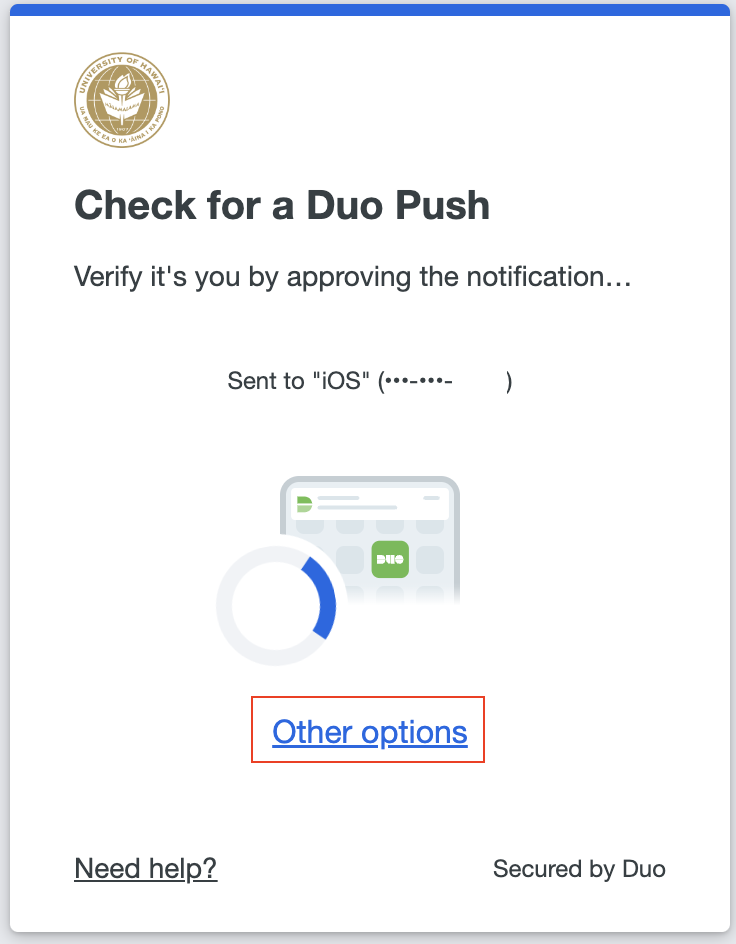
Click on the Duo Mobile passcode button.
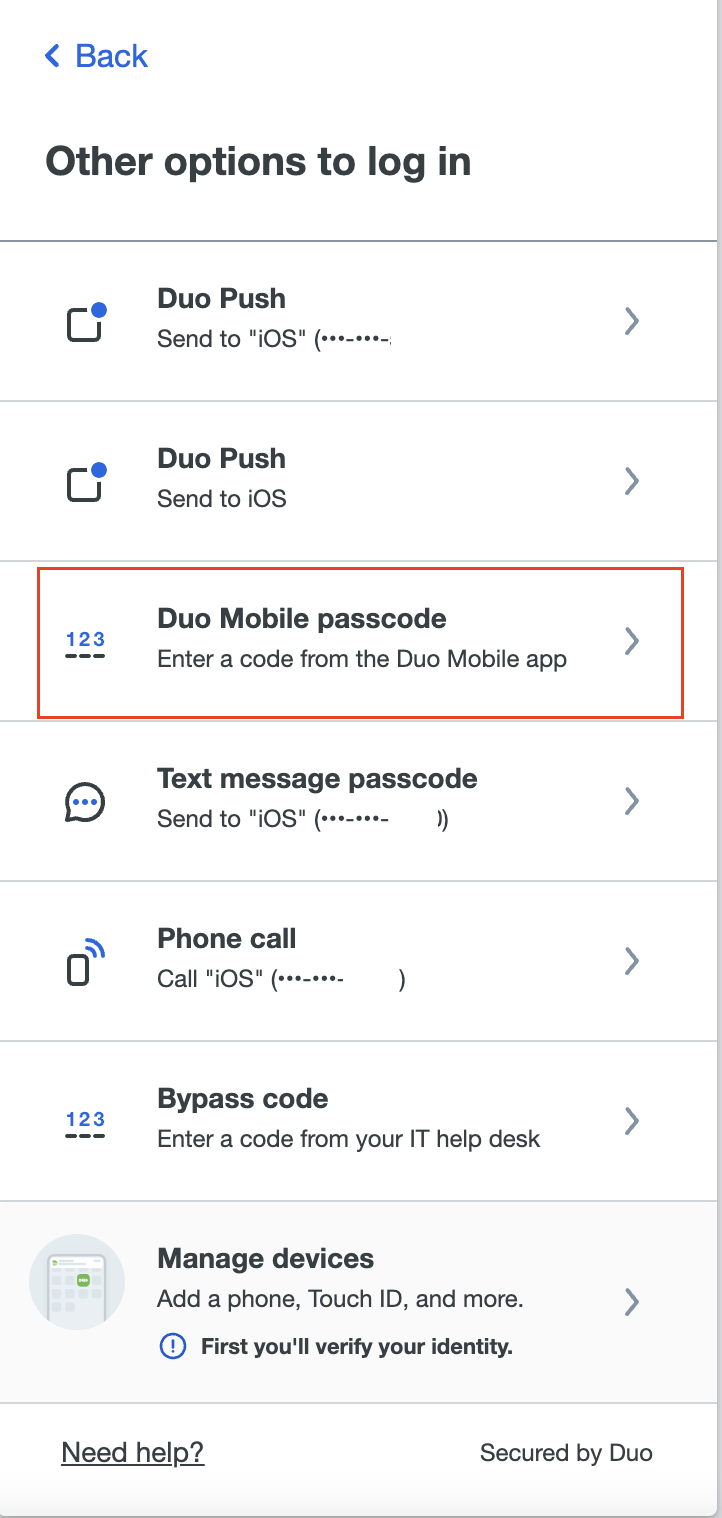
On your mobile device, go into the Duo Mobile app, and click on University of Hawaii and a passcode will be shown.

Enter the code that appears into the box on the Duo Mobile login screen, then click on Verify.
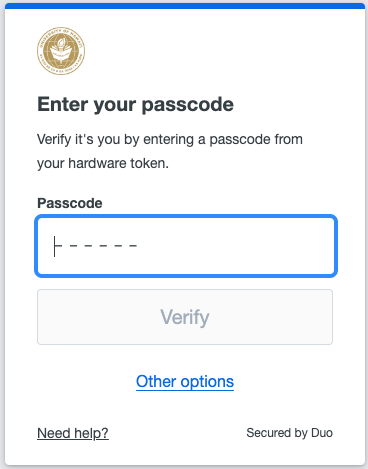
If you continue to get the "The request timed out (-1001)" over a couple of days, please contact the ITS Help Desk.
