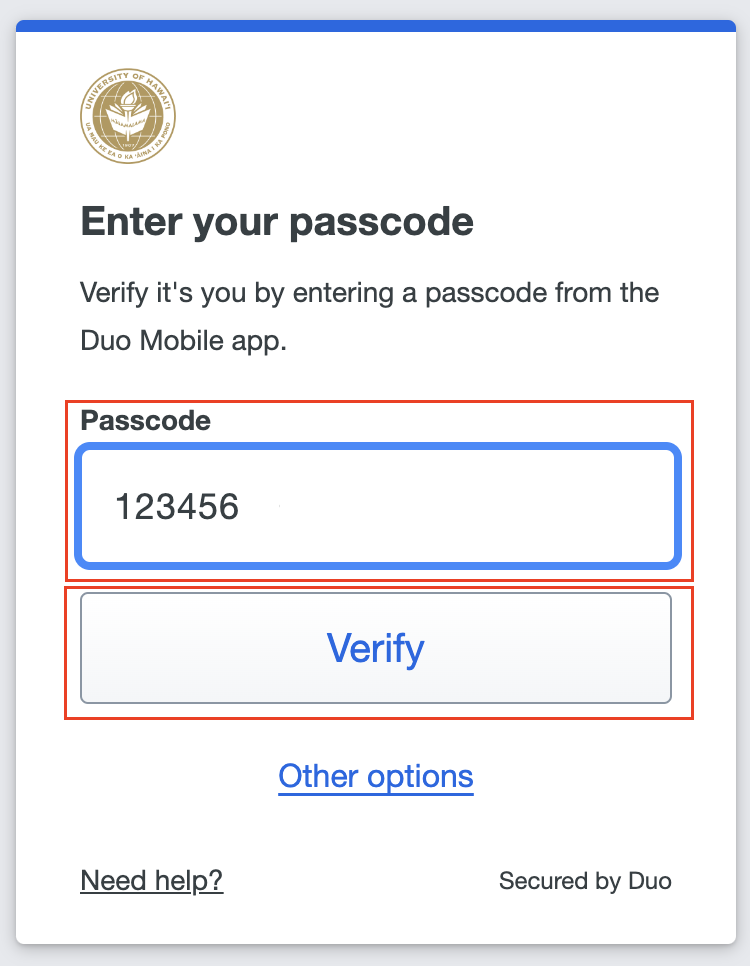Yes, you can enter a code generated by the Duo Mobile app.
When you are at the MFA authentication screen, click Other Options.
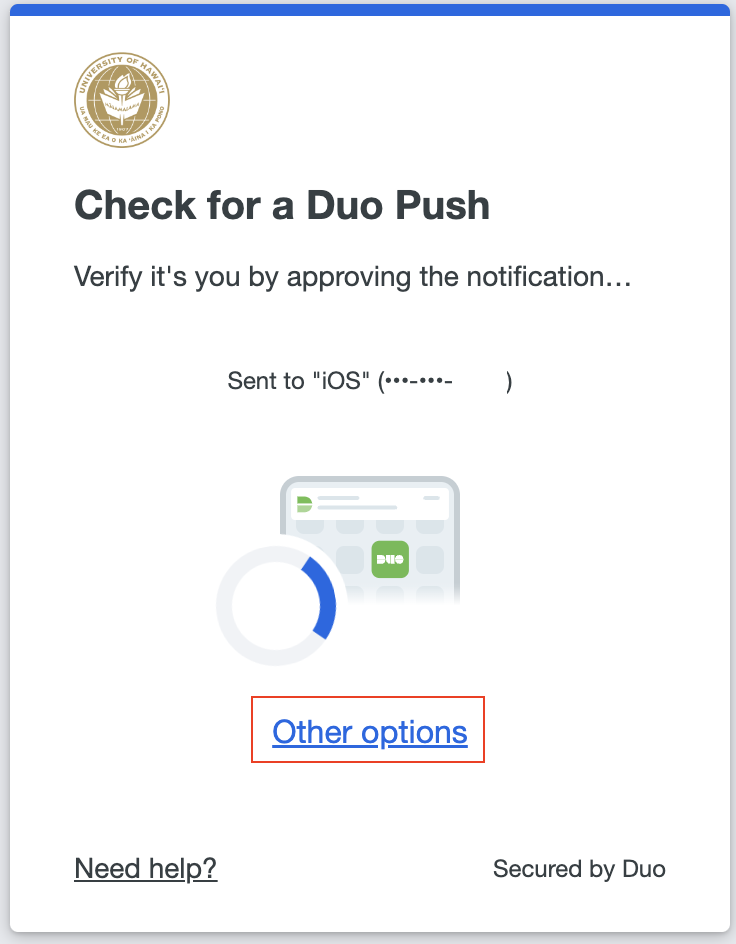
On the next screen, click Duo Mobile passcode.
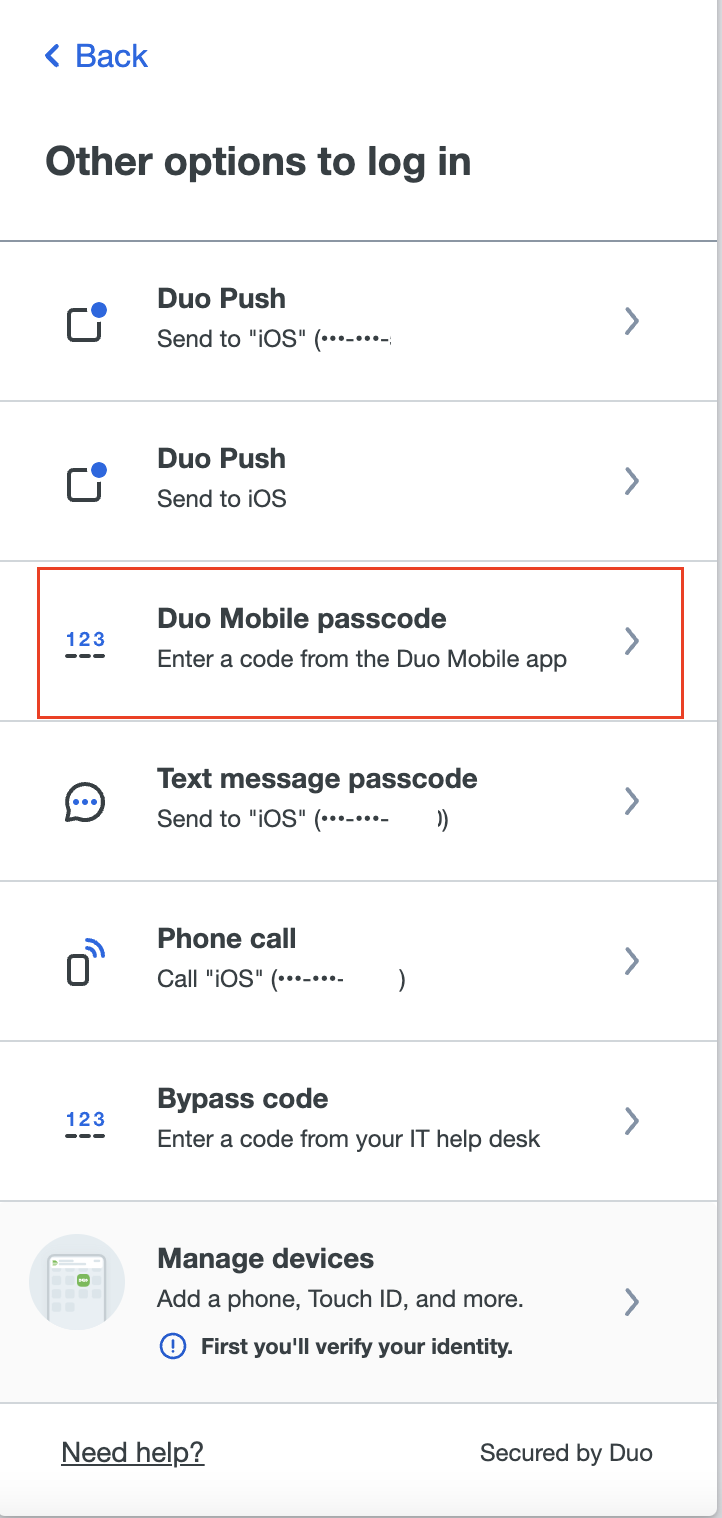
Open the Duo Mobile app on your smartphone or tablet.
Depending on your version of the Duo Mobile app, you will either tap on the green key icon or down arrow icon next to University of Hawaii.
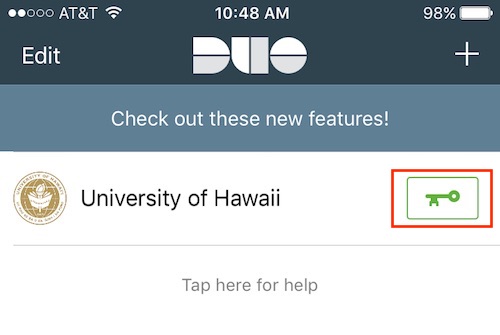
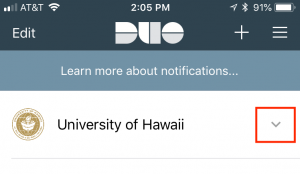
A code will display. This code will remain valid until it is used. In the current version of the Duo Mobile app, you can tap the "circular arrows" icon to get a new code.
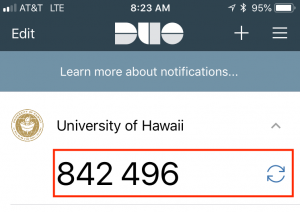
Enter the displayed code into the box, then click on Login.