Faculty and Staff Responsibilities
Syllabus Statement
It would be highly desirable to have both a syllabus statement, as well as a verbal announcement of the faculty member's commitment to welcoming students with disabilities. Please see a sample syllabus statement regarding disability access below and feel free to alter this statement to meet the specific needs of your course.
Any student who feels s/he may need an accommodation based on the impact of a disability is invited to contact me privately. I would be happy to work with you, and the KOKUA Program (Office for Students with Disabilities) to ensure reasonable accommodations in my course. KOKUA can be reached at (808) 956-7511 or (808) 956-7612 (voice/text) in room 013 of the Queen Liliʻuokalani Center for Student Services.
Faculty Liaison Letter
If you have received a faculty liaison letter from KOKUA, the student has authorized KOKUA to verify his/her disability status to you. This confirms that the student has completed KOKUA’s intake process, KOKUA staff has reviewed this student’s disability documentation, and the student has requested term-specific services.
Information in this letter is CONFIDENTIAL and should be protected and not disclosed to a third party without express permission from the student. Students should not be asked to divulge details about their disability to anyone outside of KOKUA.
After receiving this confidential notification from KOKUA of disability disclosure regarding a particular student, it is ideal to have a private conversation with the student about accommodation needs for your course. That student has authorized KOKUA to verify his/her disability status based on documentation presented to and reviewed by KOKUA professional staff.
Disclosure of disability status to faculty members is voluntary on the part of students for different reasons. Some KOKUA students ask us to refrain from disclosing their disability status to faculty members. In situations where students request exam accommodations or lecture notetaking, KOKUA has determined that faculty members "have a need to know" about this student and his/her disability status. The need for disclosure is explained to the student and subsequently their authorization is obtained.
Please note that student situations vary widely and that the best way for us to appropriately serve our students is to treat each student and situation on a case-by-case basis.
You are welcome to contact the student’s respective KOKUA Counselor to discuss course specific access needs.
Web and Class Access
All Mānoa students should have equal access to Mānoa’s classes. In instances where classes are located in inaccessible classroom space, with advanced planning KOKUA is able to work with the Office of the Registrar to physically relocate this class and can work with faculty and staff to identify mutually favorable classroom space. KOKUA staff also work directly with students in instances where students would benefit from the placement of adaptive furniture in classroom spaces.
Similar to physical accessibility, web access refers to the ability for all students to participate in and benefit from all web instruction, participation, software, applications and websites. Universal design in an online course is much more effective and efficient when it is considered at the front end of designing a course because appropriate planning can significantly reduce the amount of time and resources needed to retrofit/remediate a course.
Accessibility at UH and UH Online Innovation Center Accessibility Resources provides recommendations and training videos on Creating Accessible Media to help develop documents that are compatible with text-to-speech software, as well as guidelines on providing accessible videos and images with appropriate captions and tags.
Guidelines for getting started on designing an accessible online course or website, are available via University of Washington's DO-IT Program 20 Tips for Teaching an Accessible Online Course and 30 Web Accessibility Tips.
Zoom Live Transcription (Captions for Live Streaming)
With a licensed Zoom account from Site Licensing, Zoom hosts can enable automated Live Transcription for accessibility.
To turn on automated Live Transcription:
- Log in to your Zoom Account (https://zoom.us/signin)
- Click Settings > In Meeting (Advanced)
- Turn on Close captioning and check Enable live transcription service...
- Click Save
- Start your meeting
- Click the Live Transcript button and then click Enable Auto-Transcription
- When attendees speak, the closed captioning will appear within the Zoom meeting
- A transcript of the closed captioning can be viewed and saved by clicking the up arrow menu on the Live Transcript button, then selecting the View Full Transcript option.
Exam Accommodations
KOKUA students who are eligible for exam accommodations are expected to abide by KOKUA’s existing Exam Procedures and Policies. Students are required to complete a KOKUA Service Agreement Form (SAF) each term authorizing KOKUA to email Faculty their specific exam accommodations in a Confidential Disability Access Services Letter.
Exam conditions (closed book, open notes, etc.) and modality (in-person, online) for students with disabilities should mirror what is in place for non-disabled students regardless of whether the exams are administered online (synchronous, asynchronous, hybrid) or in-person.
If students or instructors have questions or concerns regarding exam accommodations and logistics (i.e., setting the appropriate length of time extensions, managing time conflicts with other exams, providing a distraction-reduced online setting, establishing fair, reasonable and equitable proctoring processes, making exams accessible for specific disability needs, etc.), they should contact KOKUA at least one week ahead.
Exam Types and Accommodations
- Exam accommodations may include, but are not limited to: a distraction-reduced facility; time extension (as stated on the faculty liaison letter); alternate format of the exam material (e.g. e-text, braille, audio version of the text, etc.); access to word processing; assistive technology; CCTV (closed-circuit enlarging television system); scantron transfer; low/dark lighting; proximity to restroom; etc.
- Timed exams must be completed in a limited amount of time in one sitting. The timer cannot be paused or reset once a student starts the exam. When time is up, the exam automatically ends. Thus, the student’s time limit will need to be adjusted prior to exam administration. The required time extension is noted in the student’s Disability Access Services Letter.
- Self-paced exams are not timed in the finite way noted above. Typically they are take-home exams designed for a student to complete by a stated deadline, similar to an assignment. Certain self-paced exams may require a time extension if they include finite time aspects. Consult with KOKUA to ensure effective implementation.
Online Exams
KOKUA does not proctor online exams unless there are unique circumstances where additional assistance/accommodations, beyond applying a time extension, are necessary.
Implementing Time Extension
The accommodation of extended time applies to all timed assessments, including quizzes, pop quizzes, in-class writing assignments, midterms and finals. The additional time is calculated by multiplying the standard time limit by the student’s time extension.
Ex: 1.50x or 50% time extension
- 50 min standard length of exam = 75 min total with extension
- 75 min standard length of exam = 113 min total with extension
Ex: 2.0x or 100% time extension
- 50 min standard length of exam = 100 min total with extension
- 75 min standard length of exam = 150 min total with extension
To extend exam time for a student in UHM's online learning management system, Laulima, go to
How do I give specific students different time or date settings for an assessment?
In-Person Exams
Exam facilities are located in the KOKUA Program office, QLCSS Room 013.
KOKUA has developed protocols to maximize the health and safety of KOKUA students and staff. KOKUA may be asking students and Professors for flexibility with exam scheduling to limit the number of exam takers at KOKUA at any given time.
Request Process
Students must communicate their request to KOKUA at least *(1) week prior to the scheduled exam date. KOKUA’s Exam Coordinator will then contact you to arrange this exam including how KOKUA will obtain a copy of this exam and will confirm all standard conditions.
Exam Security
Exam security is taken very seriously by KOKUA. Academic honesty from students who use KOKUA’s service of exam accommodations is a fundamental expectation as it is for all UH Mānoa students. KOKUA is vigilant about cell phones and smartwatches and asks that students lock up these electronics prior to starting the exam. Prior to starting an exam, students sign a document acknowledging that they understand the stated conditions of the exam and agree to abide by these conditions.
Academic dishonesty by a student constitutes a serious violation of the Student Conduct Code. In the event of suspected academic dishonesty, KOKUA will immediately terminate the exam, notify you of the incident and return all exam materials to you with an incident report. A separate Academic Dishonesty Report is submitted to the Office of Judicial Affairs by KOKUA, however the decision to adjudicate is left to the Professor.
Notetaking
Sonocent Notetaking
If a KOKUA student is eligible for and has requested Sonocent notetaking services, this will be indicated on the faculty liaison letter that you are sent. KOKUA students are expected to abide by KOKUA’s Sonocent Notetaking Procedures and Policies.
Sonocent is an audio notetaking software that allows the student to record, annotate and engage with the lecture material to independently take their own notes. Recordings are for KOKUA student use only.
Eligible students will download the software on their own devices and are responsible for maintaining their own Sonocent files.
Peer Notetaking
Peer Notetaking Overview
If a KOKUA student is eligible for and has requested peer notetaking services, this will be indicated on the faculty liaison letter that you are sent. KOKUA students are expected to abide by KOKUA’s Notetaking Procedures and Polices.
KOKUA peer notetakers are UH Manoa students who have been hired by KOKUA to take complete notes for KOKUA students on the basis of their documented disability.
Each semester, KOKUA professional staff seek out qualified students to serve as student notetakers. With a high number of notetaking assignments to fill, KOKUA staff may send "temporary notetakers" until a permanent notetaker can be identified and hired. It is not unusual for KOKUA professional staff to ask the faculty for assistance in identifying and referring a qualified peer notetaker in the class. KOKUA will let faculty know if such a request is necessary.
Peer Notetaker Expectations
KOKUA peer notetakers are instructed to introduce themselves to faculty before class (when possible) so that they will not be called upon or included in class discussions. They are asked to help maintain the anonymity of who they are notetaking for and should not be publically identified as the KOKUA notetaker.
Notes that are taken are for the KOKUA student only and cannot be shared with anyone else in the class.
Peer notetakers are expected to be professional and respectful guests in classes, and all class rules that faculty enforce will apply to peer notetakers as well.
Questions and Concerns
If you have other ideas regarding how to create access for your course beyond what is listed, KOKUA encourages you to speak with the student or KOKUA to explore alternative options. Your input is a valuable part of the process.
If you believe these accommodations would fundamentally alter the course, please contact KOKUA to discuss.
If you need assistance with facilitating these accommodations, please call our office.
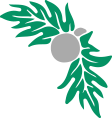
 Sitemap
Sitemap Give
Give