Web Accessibility
AUDIO & VIDEO
Provide Alternatives for Audio and Video Files
Reason: Users who have hearing loss or have computers with no audio capability cannot benefit from audio files. Users who cannot see, have low vision, or have computers unable to show video cannot benefit from video files. Deaf users or users that own computers with no sound capability cannot benefit from audio coming from video files.
Solution: Provide a descriptive text for an audio link and transcription of the audio file. Provide audio descriptions, transcripts, or captioning for video files.
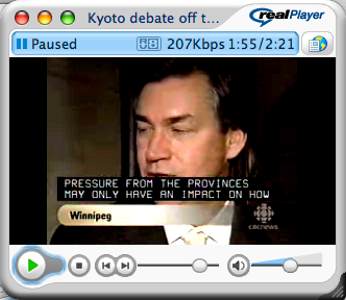
Audio Description of a Video (brought to you by WebAim, Web Accessibility in Mind http://www.webaim.org/) ~
Select the following mp3 link to listen to a short sample of an audio description of a beginning of a movie - http://www.webaim.org/techniques/captions/media/audiodesc.mp3
Resources
Video captioning applications can be found on the Internet. MAGpie is one of the better known captioning applications. You can also contact the UH Kokua office for additional information on resources for captioning and transcribing at (808) 956-7511 or visit their website using the following text link: http://www.hawaii.edu/kokua/
- S.S.B. Technologies (Web accessibility software products): http://www.ssbtechnologies.com
- MAGpie (Captioning tool for Web or CD-ROM videos): http://ncam.wgbh.org/webaccess/magpie/



