Laulima Faculty Tutorials
> Return to Laulima Faculty Tutorials
Publishing your Course or Project Site:
By default Laulima courses (those based on a CRN or course reference number) and Project sites (those that are Laulima sites that do not have 'official registration') are not accessible to students or site members. Course sites are automatically published about a week before the semester begins and are automatically unpublished about a week before the following semester.
If your course was not assigned until after the first week of the semester and remains unpublished, you as the instructor or owner of the site need to "publish" it in order for students to enter the course.
1. Log into Laulima (https://laulima.hawaii.edu) and select your course or project site. In the upper left corner, click the "(Publish Now)" button.
 |
2. Once you have clicked on the "Publish Now" button, the site will be published and open for students/participants to access.
 |
UNpublishing a Laulima site
1. Log into Laulima (https://laulima.hawaii.edu), select a course or project site, then click on the Site Info link in the Course Menu
 |
|---|
2. Using the Menu bar click on "Manage Access".
 |
|---|
3. Select the option "Leave as Draft " and click "Update".
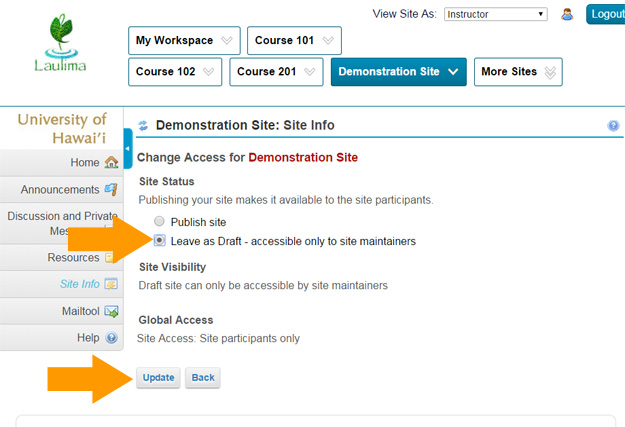 |
|---|
An Unpublished Site is indicated in the upper left corner.
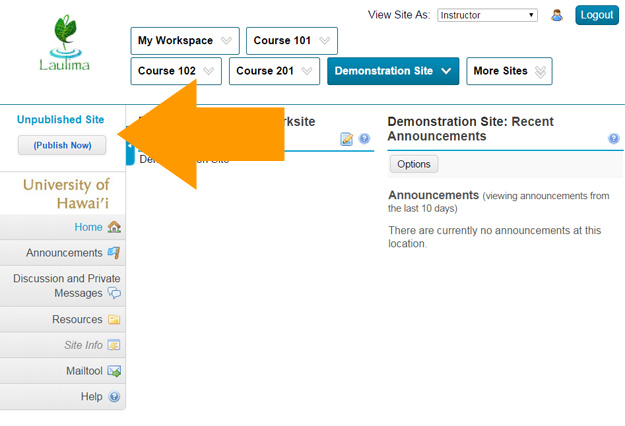 |
Making your site Joinable
*NOTE: This is not recommended for instructional course sites.
Making your site joinable will display your site in a public site list for anyone with a valid Laulima login to join. To enable this feature, on the "Manage Access" page, you must have the "Publish site" selected. Under the Global Access area, select the option "Allow anyone to join the site with valid login id". Then using the drop down menu, select a role to be assigned to users when they join your site. Most likely you would select the role of "Access" or "Student".
 |
|---|
Making your site joinable will allow it to automatically appear on the joinable sites list, accessible from a user's My Workspace area under "Membership" -> "Joinable Sites".
 |
|---|



