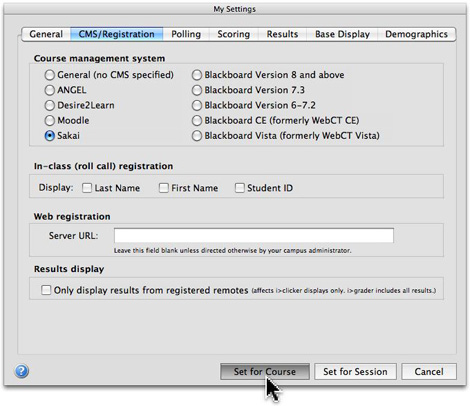Laulima Faculty Tutorials
Setting Sakai as the Course Management System for i>clicker (v6.x)This process will set Sakai (the system on which Laulima is based) as the course management system in i>clicker which will format exported files to work with Laulima.
1. Open the i>clicker program.
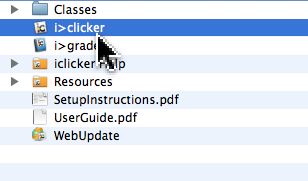
2. Select your course then click on the "Choose" button.
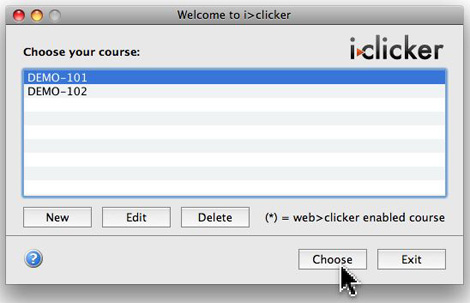
3. Click on the "My Settings" button.

4. Click on the "CMS/Registration" tab.
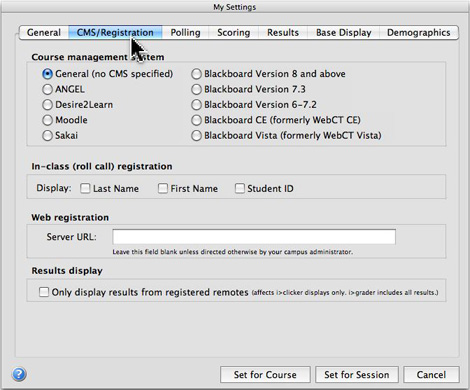
5. In the "Course management system" section, click on the "Sakai" radio button.
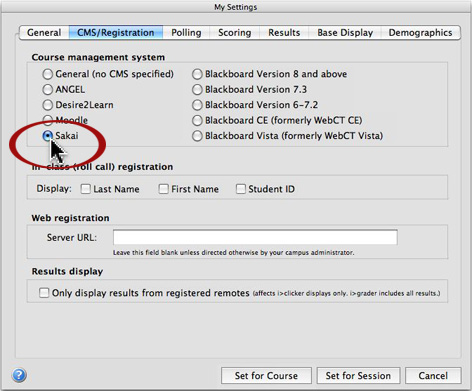
6. Click on the "Set For Course" button.