The University of Hawaiʻi is an indigenous-serving institution in Hawaiʻi, and correct spelling and display of Hawaiian language is essential for UH websites and publications. Consult appropriate resources to ensure proper orthography, especially diacritical marks: the ʻokina (also called a glottal stop) or vowels with kahakō (also called a macron). The ʻokina is a specific punctuation mark, and not a single quotation mark, accent grave or “tick mark.”
Resources
- Books: Hawaiian Dictionary, Revised and Enlarged Edition, by Mary Kawena Pukui and Samuel H. Elbert and Place Names of Hawaiʻi, Revised and Expanded Edition, by Mary Kawena Pukui, Samuel H. Elbert and Esther T. Mookini.
- Online dictionary: Nā Puke Wehewehe ʻOlelo Hawaiʻi draws from Pukui and Elbert’s dictionary and Place Names and was developed by UH Hilo with support from UH Mānoa.
- Language experts: UH Mānoa—Ka Hālau ʻŌlelo Hawaiʻi ʻo Kawaihuelani, Center for Hawaiian Language
UH Hilo—Ka Haka ʻUla O Keʻelikōlani, College of Hawaiian Language
Online display
Depending on the device, software or app, there are different ways to correctly input ʻokina or kahakō. It is not recommended to cut and paste from another document or the internet, as the character may not display correctly. For further assistance, contact the ITS Help Desk.
- Mobile devices: Long tap (tap and hold) to bring up a secondary letter menu
- Mac users: Install the Hawaiian language keyboard
- Hawaiian diacritical marks for Microsoft Word and PC users
- Hawaiian diacritical marks for Google docs
The Hawaiian Language HTML Conversion Tool developed by UH West Oʻahu, will add the appropriate HTML to Hawaiian words provided they already have diacritical marks. Putting “Hawaiʻi into the tool will give you <span aria-label=”Hawaii”>Hawaiʻi</span>, but just typing in “Hawaii” will give you “Hawaii.”
When working on in HTML, it is possible to code ʻokina and vowels with kahakō using a numeric string escape sequence.
- ʻokina—ʻ
- Ā—Ā
- ā—ā
- Ē—Ē
- ē—ē
- ī—ī
- Ī—Ī
- Ō—Ō
- ō—ō
- Ū—Ū
- ū—ū
NOTE: Words with ʻokina marked up still require aria-label tags for accessibility.
Examples:
- Mānoa displays as Mānoa
- <span aria-label=”Hawaii”>Hawaiʻi</span> displays as Hawaiʻi
The Hawaiian Language HTML Conversion Tool developed by UH West Oʻahu, will add the appropriate HTML to Hawaiian words provided they already have diacritical marks. Putting “Hawaiʻi into the tool will give you <span aria-label=”Hawaii”>Hawaiʻi</span>, but just typing in “Hawaii” will give you “Hawaii.”
For further assistance, contact the ITS Help Desk.