MyUH is a mobile-optimized, one-stop shop for UH business tasks, forms, apps and more. It includes one-click access to services customized for students, faculty, and staff across our 10-campus system.
There are many tasks that do not require you to login. Class Availability, Registration Timetables, Campus Maps, UH News, etc. are open to everyone who visits MyUH Services. However, there are also many secured tasks that are restricted to authorized users only, requiring both a username and password to enter. You can access these sites by:
- Selecting your desired task and entering your username and password only when prompted to do so, or
- Log in from the MyUH homepage before selecting a specific task. Doing so will allow you to access most tasks without reentering your information. (Please note that some tasks are set up to require users to enter their credentials again, regardless of whether they were already entered at the homepage.)
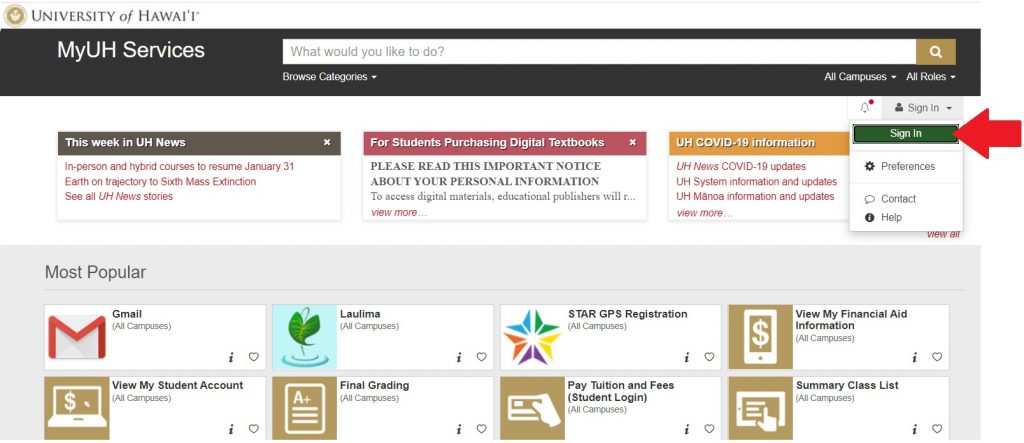
Recommendations for Login Errors
If you have entered an incorrect UH Username or Password, a “Login Error” message will display.
- Try to login again and see if the same error displays.
- Make sure your Caps Lock key is off since passwords are case-sensitive.
- Make sure you are entering just your UH Username “student123” and not your entire email address (ex. “student123@hawaii.edu“)
- Try to login to UH Mail to see if there is a error message there as well.
Too many incorrect login attempts will result in your account being temporarily frozen. Contact the UH Help Desk for assistance.
