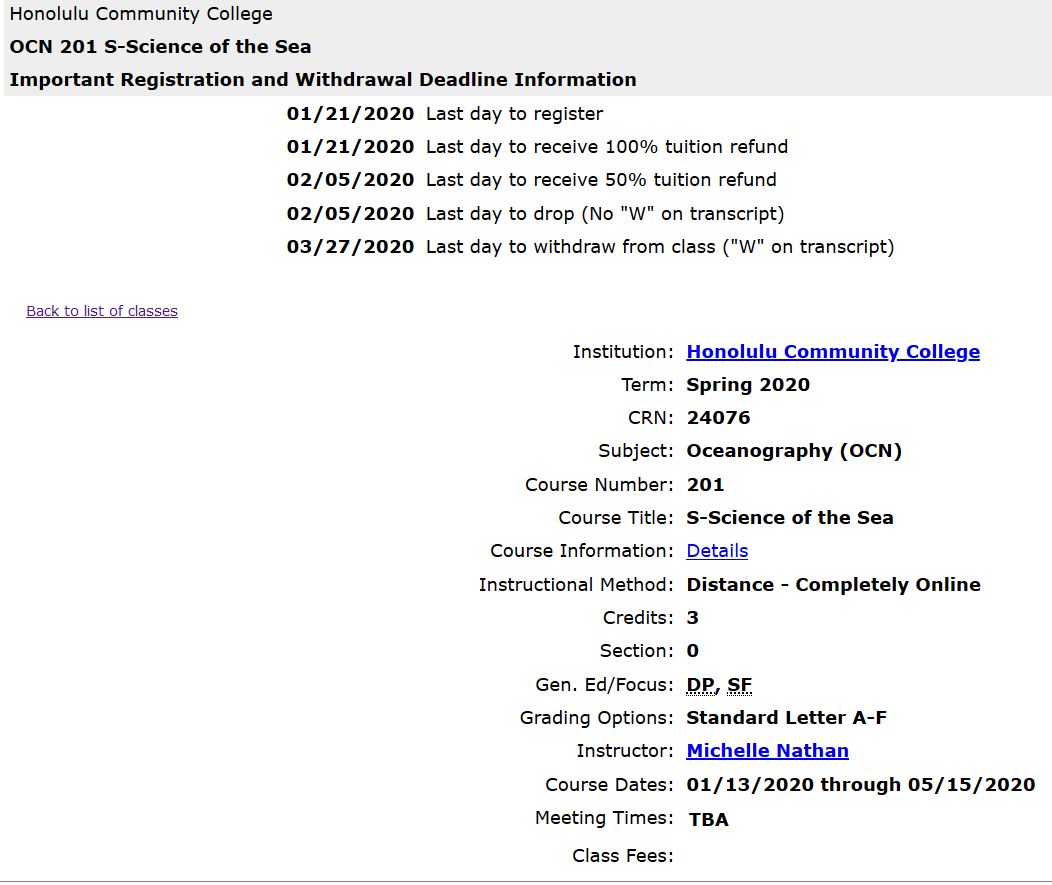Class Availability pages display the most current status of a class. This information includes seat availability, instructors, meeting times and locations, etc. Information displayed on each page may vary depending on the institution, term and/or course.
Select the desired UH institution from the list of Class Availability pages.
Select the term. Multiple terms will be listed that may include past and future terms.
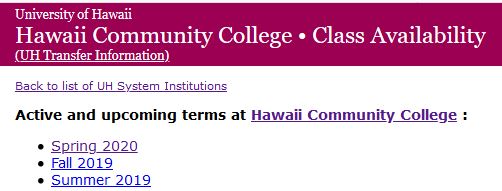
Select the desired subject area to display all classes offered.
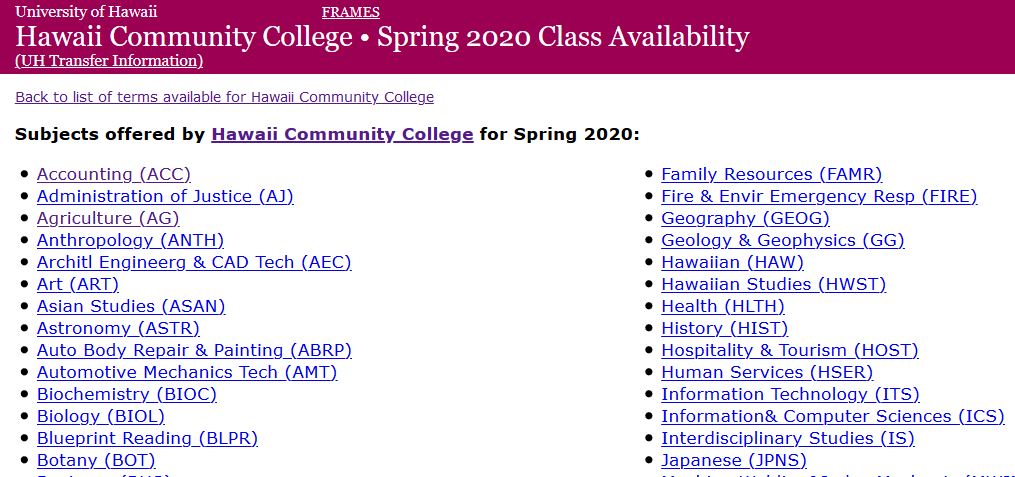
All classes may not display on one screen. Be sure to scroll down to see the entire listing of classes.
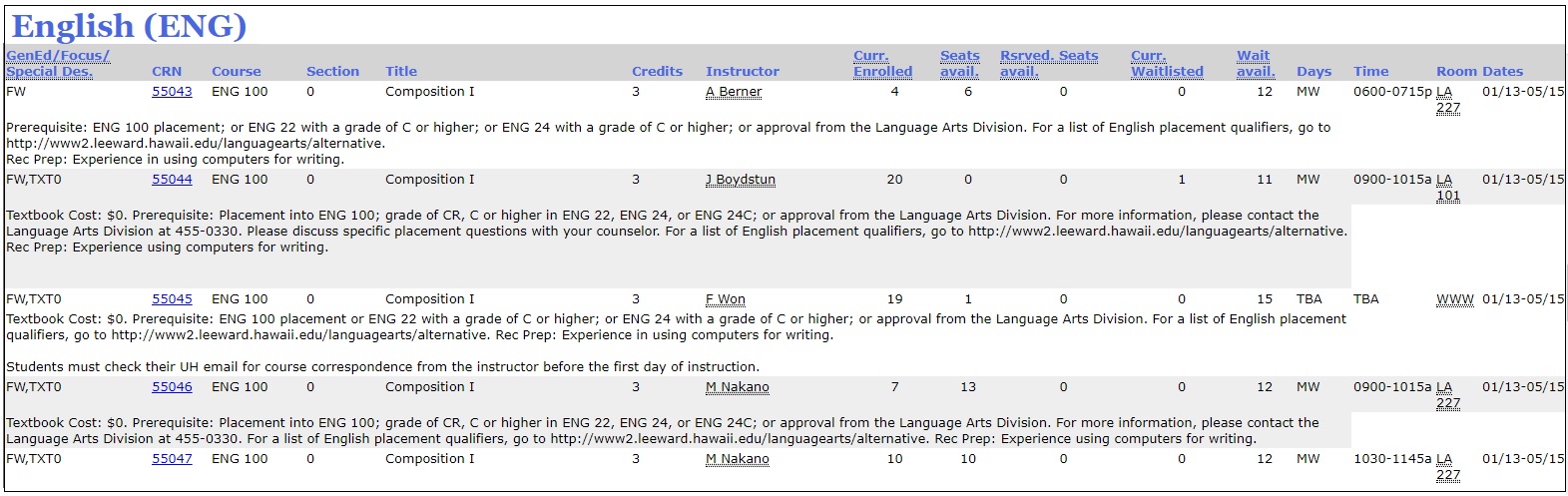
-
- Classes are first grouped by Subject + Number (ex. ENG 100, ENG 250, etc.) and then listed by ascending CRN (course reference number).
- Enrollment numbers
- Curr Enrolled – Number of seats taken
- Seats Avail – Number of open seats remaining in the class
- Rsvred Seats Avail – Number of reserved seats available, if seats have been reserved for a select group of students (ex. First-Year Freshmen or seniors in the Nursing program).
- Curr Waitlisted – Number of students currently waitlisted
- Wait Avail – Number of seats available for waitlisting
If the class is full, don’t give up! Students often add and drop classes throughout the registration period, so seats may eventually become available. If a seats opens up, waitlisted students are given first priority and will be notified by email that they have 24 hours to register for the class. NOTE: Waitlists for all classes are purged before instruction begins for the term.
-
- A key detailing codes used in the first GenEd/Focus/Special Des column and the (class meeting) Days column is located at the bottom of each Class Availability page
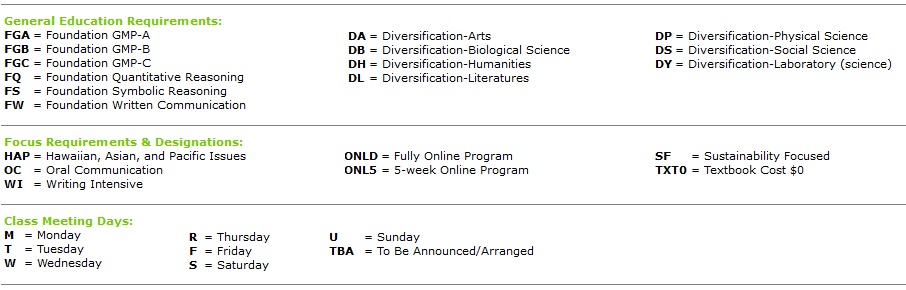
-
- Select the CRN (course reference number) to view details specific to that class. This added information includes withdrawal/refund dates, class fees, course descriptions and prerequisites.