(NOTE: Class lists and waitlists are not available during regularly scheduled maintenance activities that occur daily between 2:00 a.m. and 6:00 a.m.)
You will be able to view your class lists in two formats:
Detail Class List – This class list provides information on each student registered for a specific class. Each student is listed in alphabetical order with: Name, Institution, Program, College, Department, Degree, Grade Mode, etc. You may also view his/her address and phone information.
Summary Class List – This summary lists the students registered for a specific class in a spreadsheet style format.
The Export Data functionality at the bottom of the Summary Class list page includes email addresses and grades. See instructions below. If you have entered a grade on the grade roster, the grade will appear in Submitted Grade column. If no grade was entered, then the field will be blank. The Final Grade column displays the most current grade (including grade changes) in the student’s academic record. This list is suitable for printing by exporting the data into a spreadsheet like Microsoft Excel.
Waitlists – If your class has a waitlist, you may view your waitlist from your Summary Class List, Faculty Detail Schedule, Detail Class List menu items on the Faculty Services Menu. See examples below.
![]() If you issue a capacity override (Capacity Override, Manoa Closed Class Override, Prereq/Coreq/Spec/Cap Override, or Hilo Reg. Permit), it will override the waitlist. The student with the override may take the seat that is reserved for a notified waitlisted student.
If you issue a capacity override (Capacity Override, Manoa Closed Class Override, Prereq/Coreq/Spec/Cap Override, or Hilo Reg. Permit), it will override the waitlist. The student with the override may take the seat that is reserved for a notified waitlisted student.
View Assignment – Access class lists from previous terms.
All student information should be kept secure and confidential. “Confidential” indicated next to the student’s name indicates that the student has requested non-disclosure of their records.
- Login to MyUH
- Search for the “Faculty Services Menu” task by entering text in the search bar, then ENTER.
- The “Faculty Services Menu” task will appear in the Search Results section. Click on the task. You will be prompted to login if you have not already done so.

On the Faculty Services Menu, make your selection. You may be prompted to Select a Term and a specific CRN.
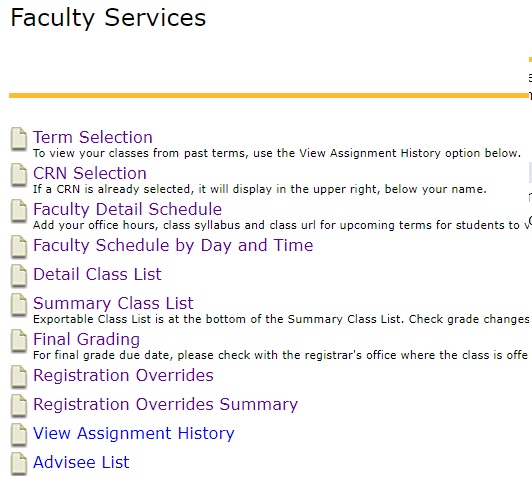
Detail Class List
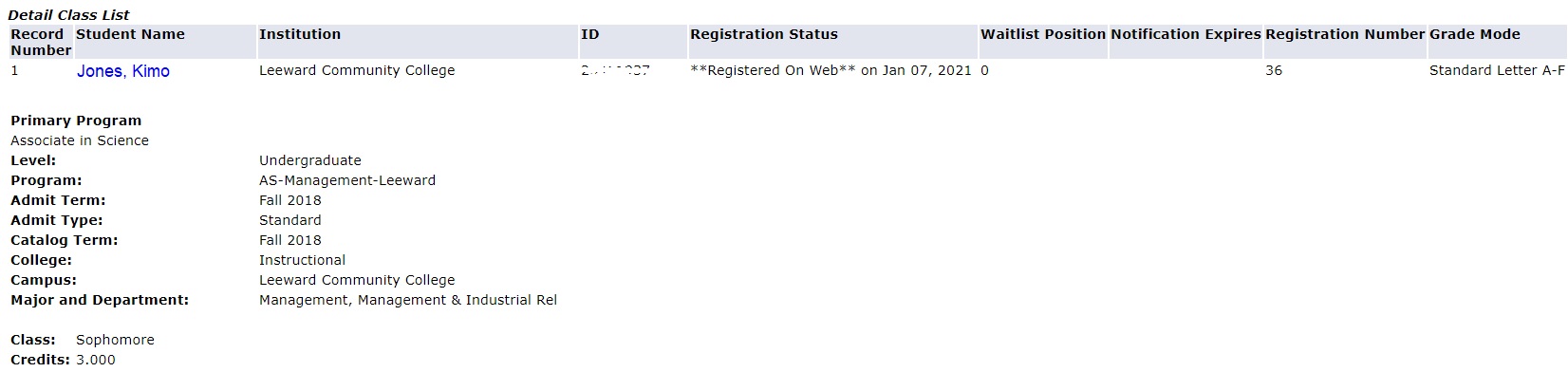
View Assignment History
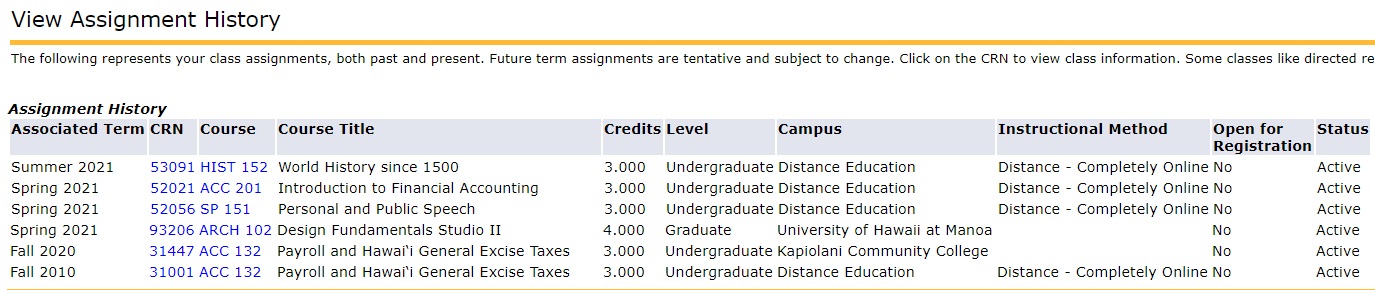
Summary Class List

Export Data Class List
The Export Data class list includes student and registration information as well as Submitted grades (grade you entered on the final grade roster) and Final Grades (populated after grade roll including any subsequent grade changes).
To export the data from your Summary Class List:
- Scroll down to the bottom of the Summary Class List page to “Export Data”
- Click and highlight all of the text in the Export Data box
- Copy the highlighted data
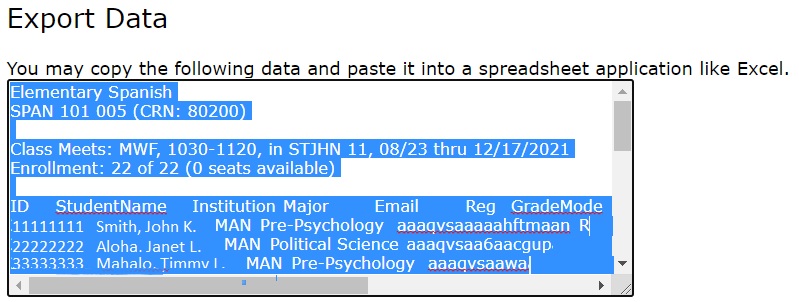
To paste the copied data into a spreadsheet, you will need to do the following:
- Open up Microsoft Excel
- Click into field A1
- Paste the copied data. Adjust the width of the columns as needed.
Viewing Your Waitlist
If your class has a waitlist, it can be accessed from the “Wait List” link on your either your Detail Class List or Summary Class List.
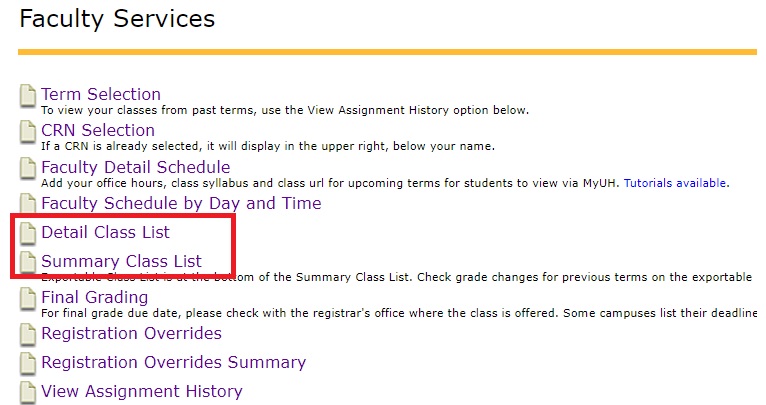
Click on “Wait List.”
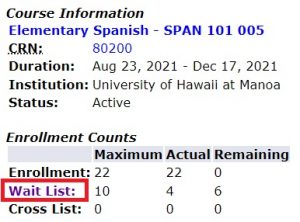
The waitlist shows the students in the order of their priority on the waitlist. If a student on the waitlist has been notified of an open seat, the expiration of the notification displays in the last column. If the student registers or if the notification expires, the student is removed from the waitlist.
The “Email waitlisted students” link or icon at the bottom of your list will launch your email program with the hawaii.edu email addresses of all of the students on the waitlist in the bcc: box. Caution: Some email programs do not accommodate large numbers of addresses. If your waitlist is long and you encounter problems, please contact your campus help desk regarding your campus email program.
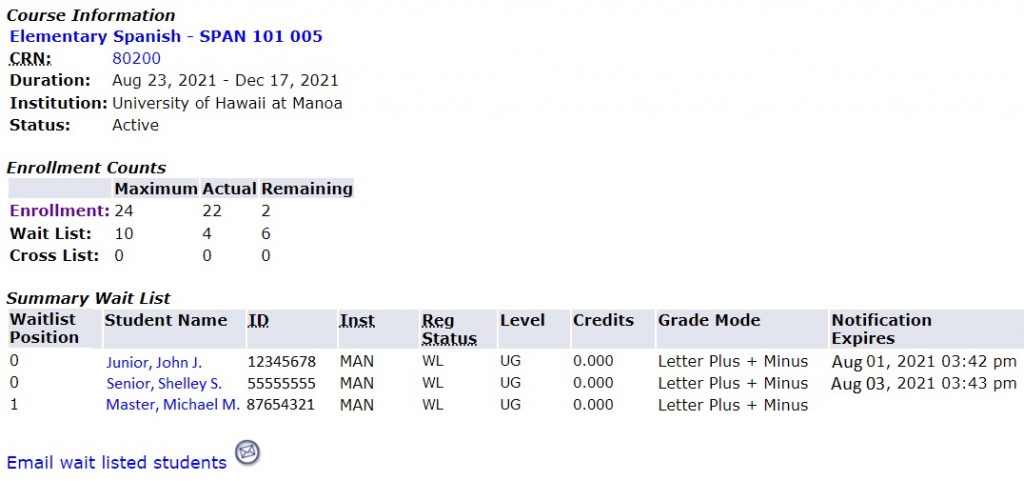
“Detail Wait List” (located at the bottom of the page) will display more information about each student on the waitlist.
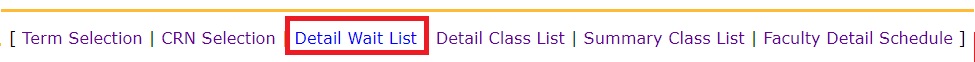
The student’s name is a link to the student’s address and email information. The email icon ![]() on the “Detail Wait List” will launch your email program with the student’s hawaii.edu email address in the To: box.
on the “Detail Wait List” will launch your email program with the student’s hawaii.edu email address in the To: box.
