How do I add to my “Favorites” in Banner Admin Pages?
Users may identify individual Banner pages as a “Favorite.” This can be a great resource if there are pages that are frequently accessed. All pages identified as a “Favorite” will be accessible via the Menu, or Star Icon, as shown below.

Refer to this guide (Save Frequently Used Pages to Your Favorites) on how to identify pages as a “Favorite.”
Posted on 04/17/2024
How do I resolve the following error message, “Your user account is in EXPIRED status. Attempting to processing jobs will fail.”?
This error message indicates that your Oracle password has expired.
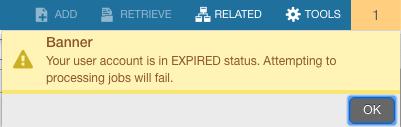
To reset your Oracle password:
- Login to Banner.
- Access GUAPSWD Oracle Password Change page.
- Enter your current Oracle password in “Oracle Password *” field. If you are unsure or cannot remember your Oracle password, email banner-reset@lists.hawaii.edu
- Enter your new Oracle password in both the “New Oracle Password” and “Verify Password” fields.
- Click on “Save.”
- Logout of Banner.

When you return to Banner, you will be able to access and process jobs.
Posted on 01/24/2019, last updated 04/17/2024
What is the URL to access Banner 9 Admin Pages?
https://banner.sis.hawaii.edu/
Can I change my color scheme?
No, Ellucian (vendor) has confirmed that users are currently not able to choose a personal color scheme in Banner 9 Admin Pages. While this idea is on their backlog as a future enhancement, they do not have a future release for this capability.
How long before we get timed out in Banner?
After 30 minutes of inactivity, a users banner session will timeout. A 5-minute warning message is given prior to expiring a banner session. If the request to extend the session is not executed within these 5 minutes, your session will timeout and you will be required to login again.

Will there be training on Banner 9 Admin Pages?
Training resources (documents, videos) are available on the Training section of this website or on our Banner Intranet site.
