This issue of the Financial Management Office Newsletter includes information about the following:
- Temporary Hazard Pay (Update & Action)
- Quarterly Interest Rate for Late Vendor Payments
- JasperReports Server – Purging Content Resource Files
- How Do I Set or Change the Default Delivery Address on a KFS Requisition (REQS)?
- Resources
- HOLD THE DATE:
Fiscal Administrator Town Hall Meeting
Wednesday October 23, 2024 10:00am-11:30am
Zoom Webinar Info TBA - Financial Management Office Training Modules
- HOLD THE DATE:
The Financial Management Office Newsletter is distributed monthly. Should you have any questions about this newsletter, contact Amy Kunz via email: amykunz@hawaii.edu.
Subscribe to this FMO Newsletter
Unsubscribe from this FMO Newsletter
___________________________________________________________________________________________________________________
Temporary Hazard Pay (Update & Action)
Target Audience: All
Regarding payout date for Temporary Hazard Pay (THP), per the agreement between the State of Hawai’i, the University, and HGEA: We have been notified that State of Hawai’i payroll will issue THP payments for both eligible active University employees and employees who have separated from the University on October 4, 2024.
If you have any questions, please contact the THP helpline at uhthp@hawaii.edu.
ACTION: Please be advised that separated employees will be receiving a check so it is important that your departmental payroll pickup information is current and accurate. To verify and update your details, please email J.R. Kashiwamura at jkashiwa@hawaii.edu and include your department’s pick-up number. Checks will be available for pickup on October 4, 2024, at 9 a.m. at the Vouchering Section service window of the Disbursing Office, Lower Campus, Building 171-H, Room 34. Please note that checks will only be released to those authorized to pick them up. Additionally, ensure that the employee address for mailing the check is accurate before processing.
___________________________________________________________________________________________________________________
Quarterly Interest Rate for Late Vendor Payments
Target Audience: Fiscal Administrators and Fiscal Support Staff
Pursuant to Section 103-10 of the Hawai`i Revised Statutes, the interest rate for obligations related to goods delivered or services performed remaining unpaid after 30 days is equal to the prime rate for each calendar quarter plus two percent. The interest rate is adjusted quarterly using the prime rate as posted in the Wall Street Journal on the first business day of the month preceding the calendar quarter. Please refer here for the 4th quarter interest rate and calculation.
Should there be any questions regarding this change, please call the Disbursing Office at (808) 956-5535.
___________________________________________________________________________________________________________________
JasperReports Server – Purging Content Resource Files
Target Audience: JasperReports Server Users
In preparation for a JasperReports Server (JRS) upgrade later this year, ITS will be deleting Content Resource files that were created prior to 7/1/2023. Content Resource files are created when an ad hoc view is exported or when a report is run in the background or scheduled. The resulting file is a content resource and is usually an Excel/CSV/PDF type of file. If you view your JRS folder, the Type column will show whether the file is a Content Resource and the Created Date column will display the date the file was created. Here is an example:

If you need to download the file, just click on the Name. To delete the file, right click on the file row and select Delete.
Please note: The GL Financial Transaction, CG Financial Transaction, and Labor Ledger domains have a rolling 3 FYs of data. Any content resource files with data prior to FY2023 cannot be recreated in JRS.
Please download any files you need to retain by 9/30/2024. ITS will be purging the Content Resource files created prior to 7/1/2023 in early October 2024. Ad hoc views and/or reports will not be deleted.
If you have any questions, please contact the Fiscal Services Office at fissrv@hawaii.edu.
___________________________________________________________________________________________________________________
How Do I Set or Change the Default Delivery Address on a KFS Requisition (REQS)?
Target Audience: KFS Users
On an initiated REQS document, if you wish to set a default Delivery Address or need to change your current default Delivery Address, follow the steps below:
In the Delivery tab, Building field, click the magnifying glass icon.
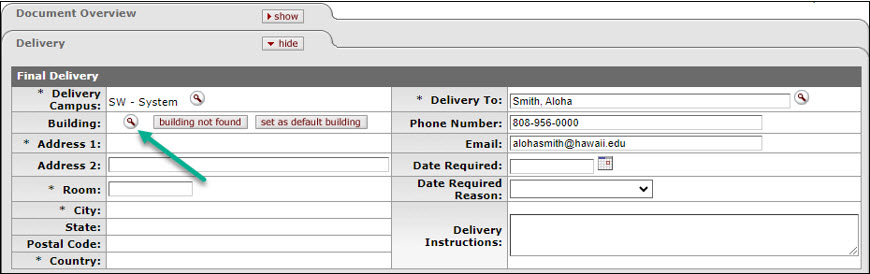
The Building Lookup page is displayed. Enter your Campus Code and Building Name. If the exact Building Name is not known, use the wildcards (*) to search for the correct building. Click the ‘search’ button.
Note: For more information on using wildcards when performing searches in KFS, see the Search Criteria Quick Reference Guide.
Find the appropriate building and click the “return value” link.
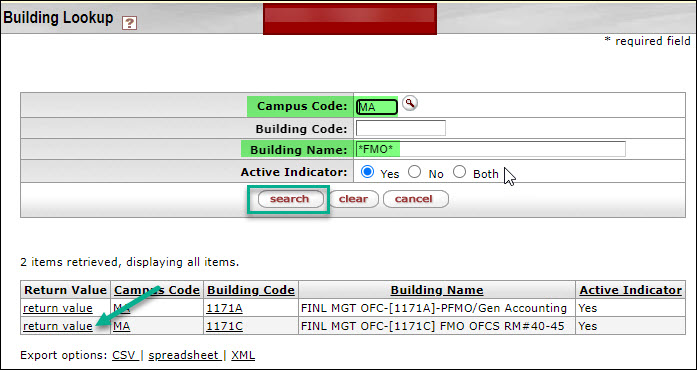
The Building Address is populated. Note: If the Building Name is not available in the lookup, click the ‘building not found’ button and manually enter the address information.
Next, enter the Room Number. If known, the Room Number can be typed in. Alternately, use the magnifying glass icon next to the Room field to search for and select the Room Number.

The Room Lookup is displayed with the Campus Code and Building Code populated from the selected building. Click the ‘search’ button, to return all Rooms for that Building.
Find the appropriate Room Number and click the “return value” link.
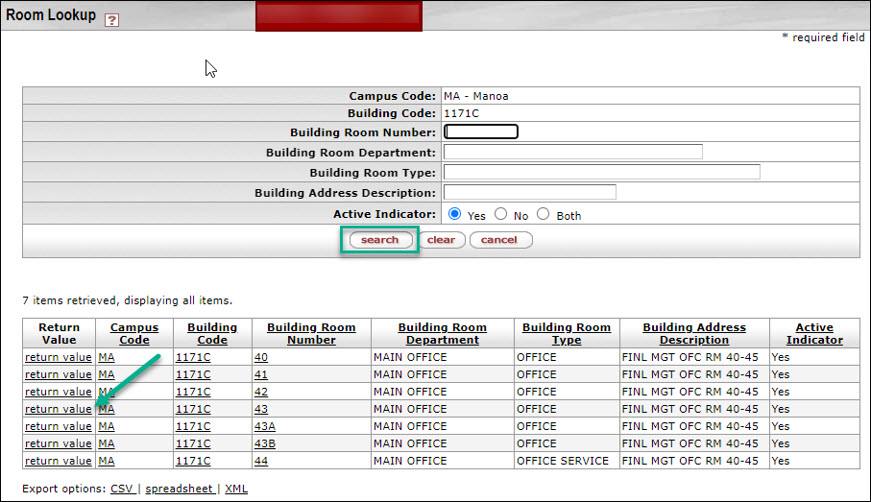
After both the Building and Room Numbers are added, click the ‘set as default building’ button.
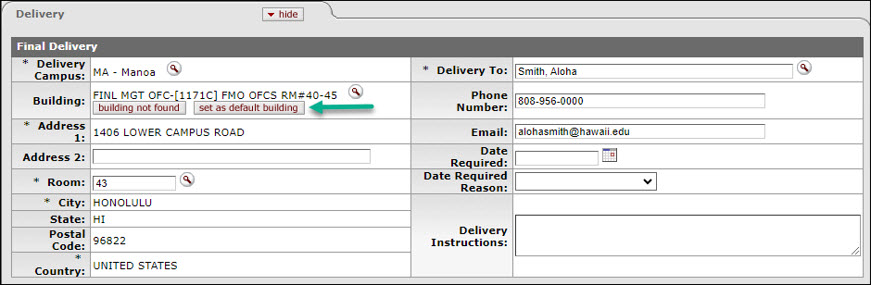
The message “The building has been saved for use on future documents” is displayed; your new default delivery address is saved and should automatically populate when you initiate future REQS.
Note:
- The REQS does not need to be submitted at the time the default delivery address is set, it will still be saved for use on future REQS.
- Copying an existing REQS will use the delivery address from the copied REQS and NOT the new default delivery address.
Should you have any questions, please contact the Fiscal Services Office via email at fissrv@hawaii.edu.
