Google@UH Chat and Meet Information
Google Chat and Meet have replaced the chat and video conferencing functionality of Google Hangouts (formerly Google Talk) for Google@UH respectively.
About Chat
Google Chat allows you to message anyone who has a gmail account through the Google Chat mobile app or through the web, either in the UH Email web client, or directly through the website.
To start a new conversation through the UH Email web client, just click on the "hangouts" icon on the bottom left of the screen to open the Chat platter (if it is not already open) and then click on the "+" icon that appears next to your name. You can then begin a new conversation with a recipient of your choice.
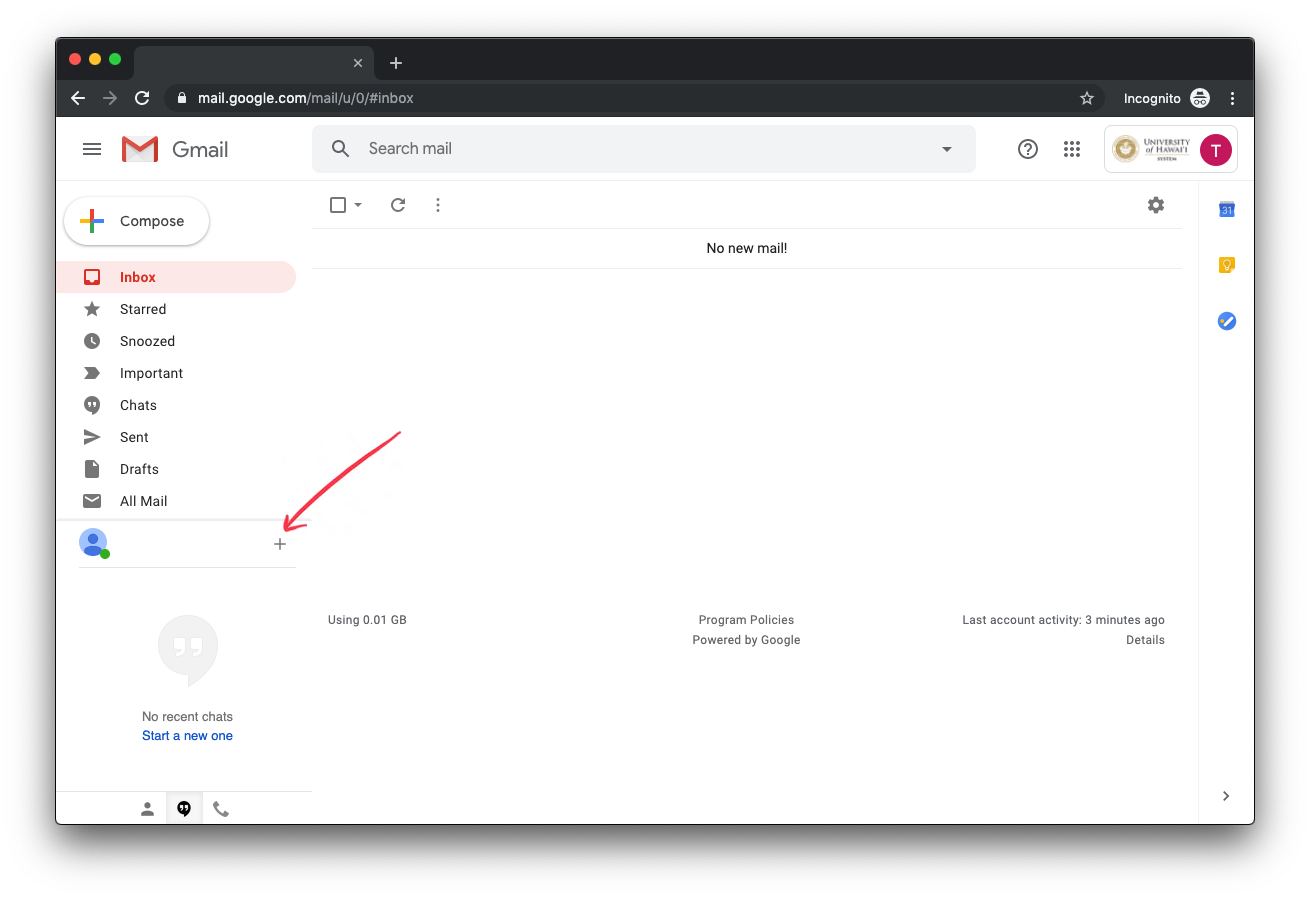
Please note that this feature is not a replacement for email correspondence.
To start a new conversation through the website, just click the message button at the center of the screen. You can then begin a new conversation with a recipient of your choice.
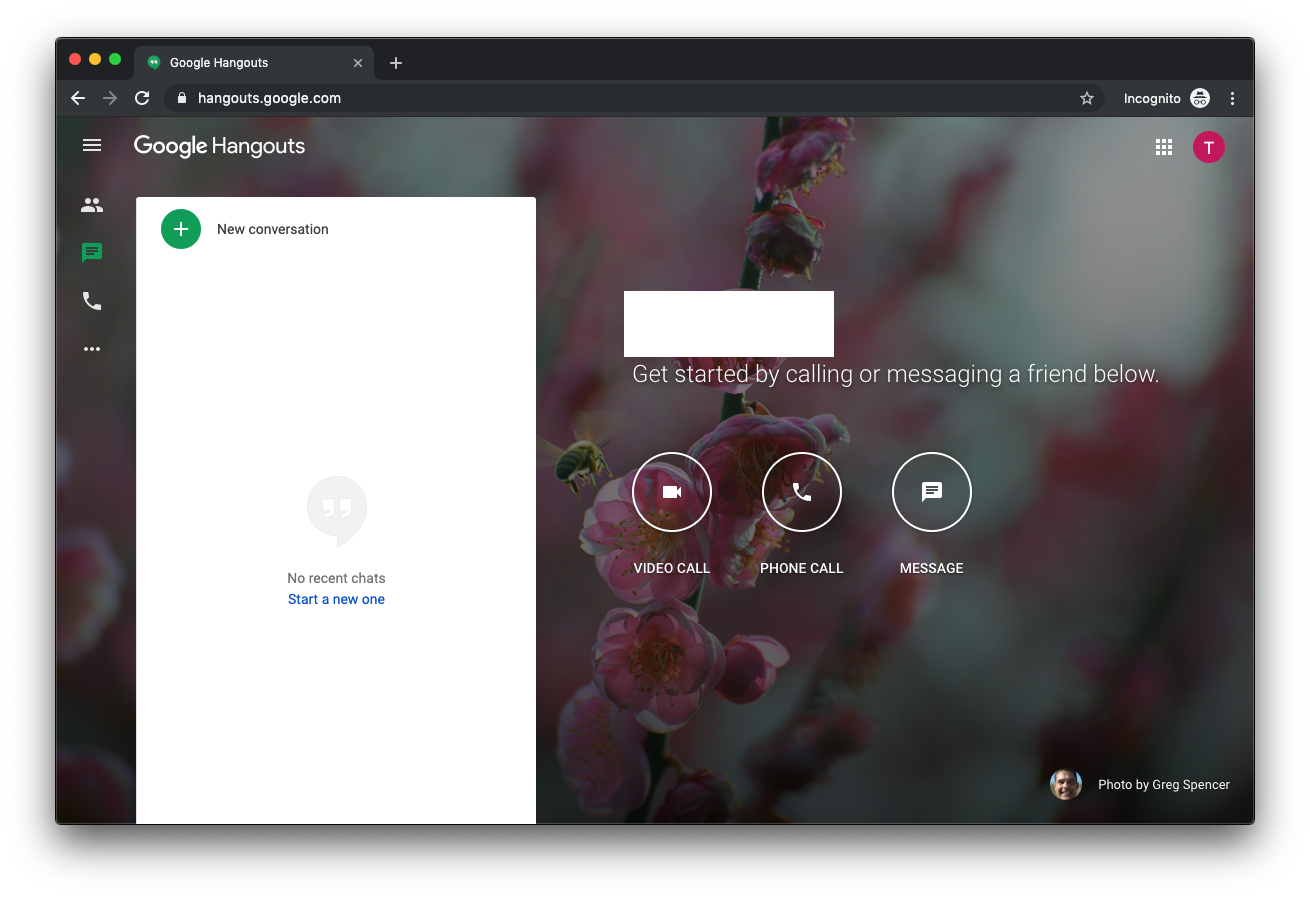
About Meet
Meet allows you to video conference with anyone who has a gmail account through the Hangouts Meet mobile app or directly through their website.
To start a video conference, click on the "Join or start a meeting" button found on meet.google.com. You will then be prompted to enter a display name that will identify you in the conference. Once you click continue, your meeting will be set up, and you can start your conference by clicking the "Start Meeting" button.
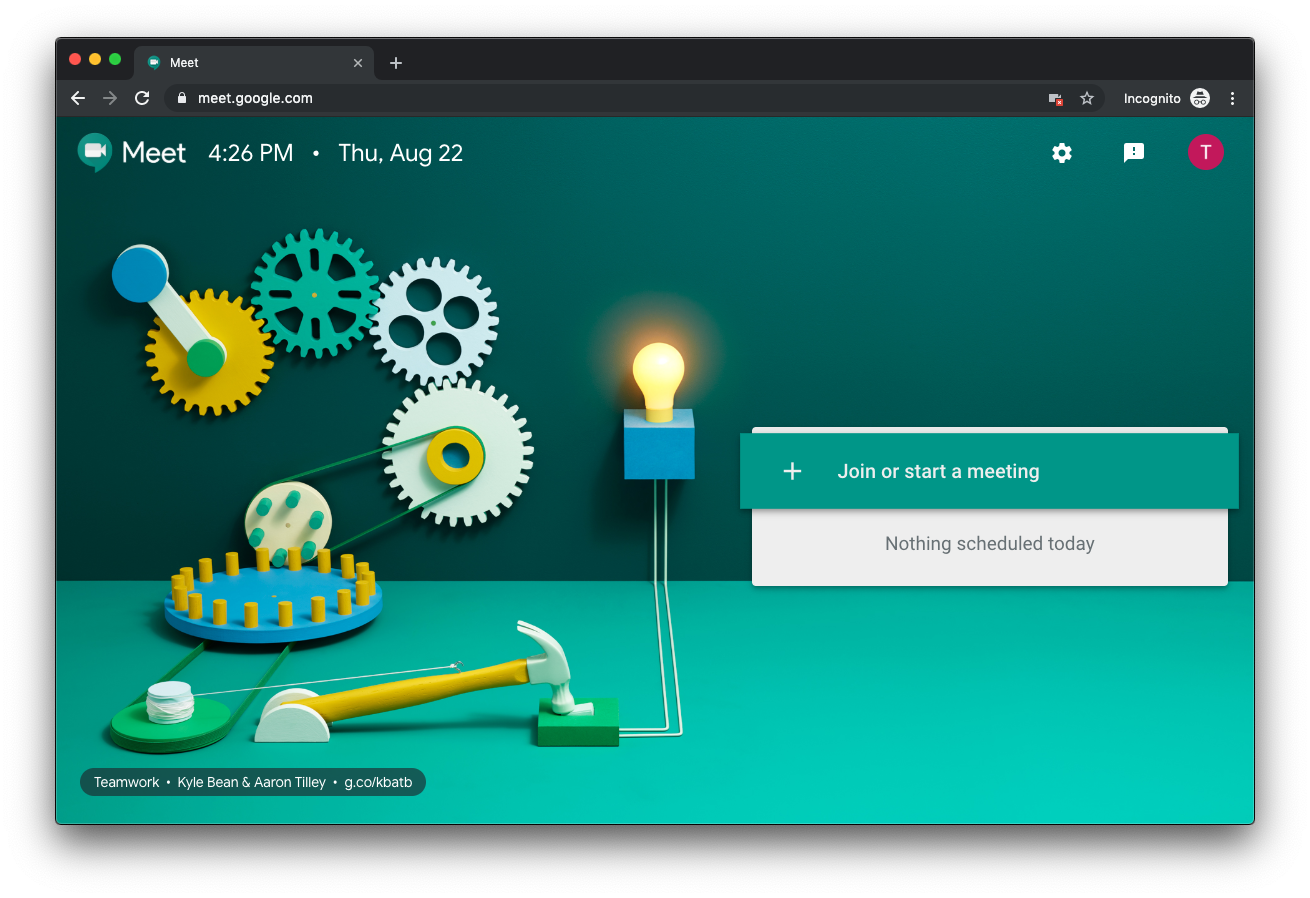
Google Chat and Meet Support
More information and support for Google Hangouts Chat can be found at https://support.google.com/chat/answer/7653601?hl=en
More information and support for Google Meet can be found at https://support.google.com/a/users/answer/9282720?hl=en



