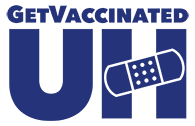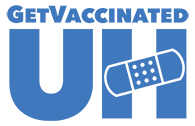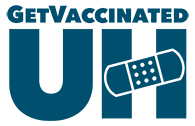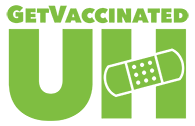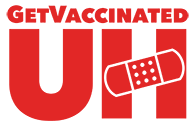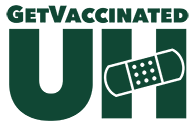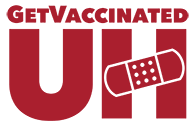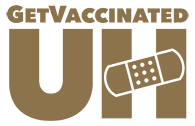Customizable Get Vaccinated UH Email Signatures
Show your support and encourage your colleagues and peers to Get Vaccinated UH! Together we can beat COVID-19!
Copy, paste and personalize these email signatures into your favorite email program, or follow these instructions to create a custom signature that’s automatically used in Gmail.
Hawaiʻi Community College Signature
 |
|
Your Name
Your Title, Your campus affiliation
(808) 123-4567 | youremail@hawaii.edu
Your unit’s URL |
|
Honolulu Community College Signature
 |
|
Your Name
Your Title, Your campus affiliation
(808) 123-4567 | youremail@hawaii.edu
Your unit’s URL |
|
Kapiʻolani Community College Signature
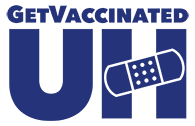 |
|
Your Name
Your Title, Your campus affiliation
(808) 123-4567 | youremail@hawaii.edu
Your unit’s URL |
|
Kauaʻi Community College Signature
 |
|
Your Name
Your Title, Your campus affiliation
(808) 123-4567 | youremail@hawaii.edu
Your unit’s URL |
|
Leeward Community College Signature
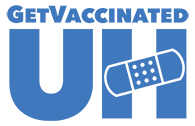 |
|
Your Name
Your Title, Your campus affiliation
(808) 123-4567 | youremail@hawaii.edu
Your unit’s URL |
|
University of Hawaiʻi Maui College Signature
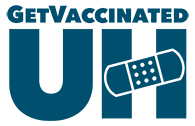 |
|
Your Name
Your Title, Your campus affiliation
(808) 123-4567 | youremail@hawaii.edu
Your unit’s URL |
|
Windward Community College Signature
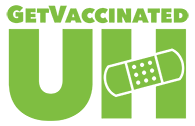 |
|
Your Name
Your Title, Your campus affiliation
(808) 123-4567 | youremail@hawaii.edu
Your unit’s URL |
|
University of Hawaiʻi Hilo Signature
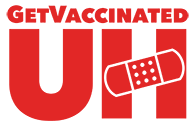 |
|
Your Name
Your Title, Your campus affiliation
(808) 123-4567 | youremail@hawaii.edu
Your unit’s URL |
|
University of Hawaiʻi at Mānoa Signature
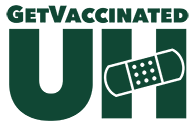 |
|
Your Name
Your Title, Your campus affiliation
(808) 123-4567 | youremail@hawaii.edu
Your unit’s URL |
|
University of Hawaiʻi West Oʻahu Signature
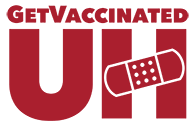 |
|
Your Name
Your Title, Your campus affiliation
(808) 123-4567 | youremail@hawaii.edu
Your unit’s URL |
|
University of Hawaiʻi (System) Signature
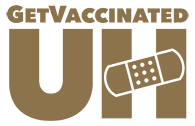 |
|
Your Name
Your Title, Your campus affiliation
(808) 123-4567 | youremail@hawaii.edu
Your unit’s URL
|
|
Instructions for Gmail (desktop)
- Drag through and copy the logo and signature for your campus.
- Open Gmail.
- In the top right, click Settings

 See all settings.
See all settings.
- In the “Signature” section, click + Create new and give your new signature a distinctive name (e.g., “Get Vaccinated”) and then click Create.
- Paste the signature you previously copied into the signature text box. Personalize your signature by editing the text and change its style if desired.
- Set your signature default for new emails by selecting the new signature from the drop-down menu. You can also optionally use the signature for replies or for forwarding.
- At the bottom of the page, click Save Changes.
Last modified: March 17, 2021
See all settings.